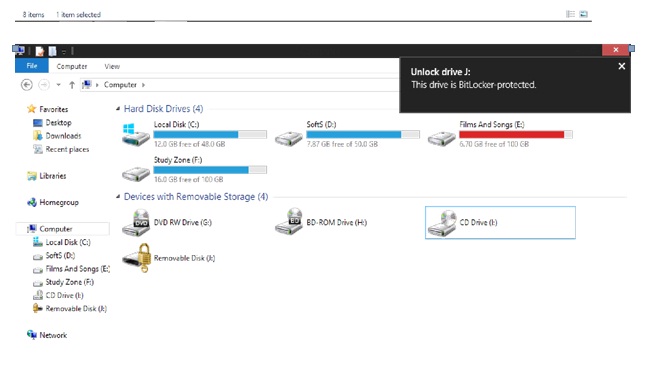After installing WordPress and just after starting my blog, i was searching for one answer and that is how to remove the term gallery from WordPress Twenty Eleven Gallery page? I searched a lot in the web but did not get the answer before today.
You can check another important post of mine “WordPress Twenty Eleven Customizing Tips and Tricks!”
Then i thought of sharing the problem in WordPress support forum and just before sometime i was able to get the answer.As this is very essential for the Twenty Eleven users, i am just posting this small trick here in this post.So that the other users who are having the same problem can customize this.
From the above image you can see the answer.But to make it more clear i am describing this below:
1. Go to your WordPress dashboard and then go to Appearance and then click on Editor.
2. After clicking on editor go to your “CSS.STYLE” and search for
.entry-header .entry-format
3. When you will get it, after this code you will have to insert
display: none;
4. Then save and i am sure that you are done and you will be able to remove the “Gallery” word from over the post title on home page.
If you think that the post is helpful then share this with your friends.If you want to add anything then you can add it in the comment and you can ask me other problem about Twenty Eleven Theme and if i know the solution then i will surely share this with you.