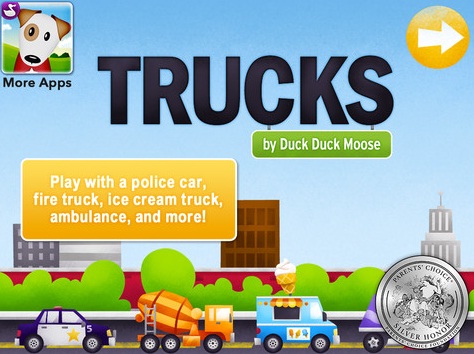Sometimes when you do not clear your search history in your browser for a long time, it makes your browser slow and you do not get the normal browsing speed. This is important to clear your browsing history if you want to get a speedy and fast browser. A huge amount of people use iPhone and the browser in iPhone is Safari which is bit different as it is the default browser for iOS operating system. People know a lot about Google chrome, Internet Explorer, Firefox and Opera. But as people are not that fimilar with Safari, I am going to share the trick about how to Delete Browsing History from Safari.
The trick is really simple and easy. Below are the steps to delete browsing history from Safari:
- Go to your iPhone Settings.
- Then scroll down and you will get the tab named Safari with light blue icon.
- Click on that tab.
- Now in this screen scroll down and you will get one tab named “Clear History and Website Data“.
- Click on it and then click “Clear History and Data” and you are all done!
This is really simple and easy but very useful if you do not want to share your browsing history with other.