There are enough reasons nowadays to be concerned about one’s social network account security. From hackers targeting your account in order to send out spam messages to identity thieves trying to get to your credit card data, you can never be too safe. Luckily, there are some practical steps that can be undertaken in order to minimize the risk of your account being hacked into.
Some tips on increasing your social network account security
- Make a set of secure passwords. Indeed, online safety starts with a good password. Just follow the rules of creating a secure password on any trustworthy website: use capital letters, numbers, and make it long (at least 8 characters). There are online tools to help you check how strong your password is. It is useful to have a few complex passwords that you can remember well and switch them between your different social network accounts once in a while.
- Do not keep your passwords saved in your browser. Do not let the browser memorize your passwords because the browser cache memory is the first place from which your password may be easily extracted. The best place to keep your passwords in is, of course, your own memory.
- Use fewer third party apps. Many websites and applications offer you to proceed using Facebook or Twitter for a more convenient registration. What they are really asking for is your personal data which you consent to give them. Third party applications cannot always guarantee the security of your account. Try limiting your use of such applications to those which can be trusted and those that invest in user security.
- Download and install free antivirus software. It is very important to have enhanced measures of safety, especially if important commercial and personal data is stored on your computer. For example, AVG is a free antivirus program which can be installed both on Mac and PC. It helps to detect and eliminate viruses and spying software, and it protects other devices that you have and that are synchronized with your Mac or PC. Other similar antivirus software is available to protect your data from being extracted from your computer, including your social network profile information and passwords to your accounts, let alone your credit card information.
- Activate two-step authentication. Most mainstream websites and social networks already have an option where logging in is only possible with a unique code that is sent to your phone in a message.
- Never open suspicious links sent to you by someone on social networks. People sometimes unintentionally enable hacking and even make it easier for hackers by opening links that access their personal data. Never open a link unless you know it comes from a reliable source.
- Never save passwords from your social network accounts on computers other than yours.
- Do not post information on social networks which is sensitive, discreet, or too personal. It is crucial to make your profile look like there is nothing to hack into, at least on the outside.
Inside your social network profile
Your social network profile security settings also play an essential role in your cyber protection. Here, try to keep your profile as secure as possible. Always set up privacy setting for your posts so that only people from your friend list or contact list can see them, and watch carefully what friend requests you accept. In addition to this, do not open links sent to you in private messages if they were accompanied by a suspicious text or not accompanied by any text at all. Instead, try contacting the person from your friend list that sent you the link using other means of communication, like phone or email, and find out if they had sent you anything. Chances are, this person’s profile has been hacked into and your own online protection is under a threat.
On the whole, when it comes to online safety, nobody is secure enough nowadays. All the measures cited in this article, if applied together and updated from time to time, can secure your accounts and decrease anxiety related to your own cybersecurity and the cybersecurity of your friends and family.


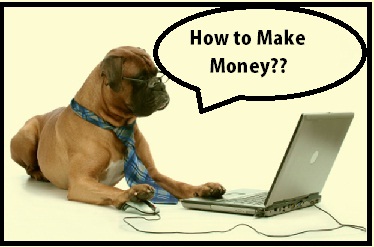


Hello ,
Nice topic , after reading your article i get more knowledge and i am sure this is one of the best article you write. Keep it up.