With all the features Apple has to offer in its variety of devices, it is a sad story that all of their memories are not expandable. To many people, it is even more sad that they sell of iPhones on 16GB memory. Although they cost a lot cheaper, filling in the memory space does not take much time. And even more so the fact that no matter how large your Apple memory or storage space is, you always and always find ways to fill it to the brim. But where there is a will, there is a way. You will be able to know how to increase storage on your apple device in this article.
Since iPhones do not come with SD memory card slots like most Android devices do, expanding your memory can be a bit more costly. Even if you are a handy DIY-er, it is not advisable to open up your iPhone and tweak whatever needs to be tweaked inside it to expand the storage. Here are a few tips and tricks you can do on your device to easily free up some space for more data to save in.
You can read the article Apple in China: Will this Hot and Heavy Relationship Last?
Consider storage capacity
If you are out to buy a new iPhone, you should think twice about the memory storage you should choose. Choosing one with a lower price but a smaller memory new may save you some bucks now but be a cause of regret later. It’s just that although there are ways to increase the storage of your device, having a full memory for a just a few data and pictures can be a hassle especially when you badly new additional storage and your pockets aren’t ready to spend just yet.
Cloud services
Apple offers free 5GB iCloud storage for all iPhone users. It may appear generous at first, especially when you are a new iPhone user. But if you really think about it or notice how fast you’re filling your 16GB iPhone storage, you will realize it’s quite useless. You will definitely need more than 5GB to back your data up. And in order for you to so that, you will have to pay for additional space. Prices range from $0.99/month to $19.99/month for storage capacities ranging from 50GB the least to 2TB the most.
Besides iCloud, there are other Cloud storages you can choose from. All offer basic free storage capacities and premium offers for higher memory. Dropbox is for free for 2GB storage. Microsoft OneDrive gives 5GB for free like the iCloud. Google Drive offers 15GB free of use. Cloud services are safe and reliable, but your data can only be accessed when you are online. Additionally, paying monthly for bigger storages can be quite expensive.
Plug-in storage
Plug-ins are a good choice if you do not mind giving up the sleek, sophisticated look of your Apple device. It can also affect handling and the portabili of your device. Pretty much like the typical flash drives (sans the USB port), they are compatible with Apple’s lightning port. With plug-in storage devices, you have the option to plug it in your iPhone or iPad all the time or only when needed. Here are the great picks for these plug-ins.
Storage expansion in iPhone case are great if you want an always-on plug-in as they do not come in the way with your fingers and when putting your iPhone inside the pocket of your jeans or anywhere else, as they come in a case with a built-in lightning plug in the bottom part. If you are worrying about having to take it off when charging, there are models that allow you to charge without having to take off the case. Mophie Space Pack is recommended for iPhone 5, 5S, and SE. You can choose from 16GB, 32GB, and 64GB extra storage options. It comes with a supplementary battery. SanDisk iExpand Memory Case is great for iPhone 6 and 6 Plus. It also offers higher memory options with 128GB. It is similar with the Mophie Space Pack but the battery comes separately.
Lightning accessories
These plugins are attached to the device, via the Lightning slot. Aside from the lightning plugs used to have the devices attached to the Apple device, their built in USB ports allow the devices to be plugged into a PC or Mac for file transfer. Since they are smaller, they are also easy to carry around. Most of them come with built-in batteries so they won’t have to suck in the power out of your device. PKparis K’ablekey has 16GB extra storage and its design makes it attachable to a keychain. Leef iBridge 3 has a 256GB extra storage aside from its smaller 16GB model which means you can store more files, music, and movies in a jiffy.
Wireless drives
These devices are otherwise known as media hubs and are a great option if you don’t want devices sticking out of your Apple device. They connect to your device via Wifi, but also have SE and USB ports to compliment with non-Apple devices as well. When you opt for this device, make sure that the device you choose has that option that allows your Apple device remain connected to the media hub via the Wi-Fi network so you won’t have to repeatedly connect the devices. What makes media hubs different, to note, is that they are not the actual devices that store your data. They only act as a means to transfer your files from your Apple device to another device (such as laptops, PCs, Mac, tablets, or iPads) to free up the full space. RAVPower FileHub Plus can also work as a router and mobile charger aside from it being a wireless storage device. The mobile charging option is also not limited to Apple devices only.
Wireless hard drives
Entirely different from media hubs, wireless hard drives work as external memory hard drives that allow wireless connectivity. These devices often come with bigger storage and have lasting battery capacity. With their wireless capability, it won’t be hassle bringing it with you as you don’t need to have it plug into your iPhone or iPad to access your files. LaCie’s Fuel 1TB Wireless is highly recommended with its huge storage capacity and the device’s battery lasts through 10 hours.
When choosing an additional storage for your Apple device, always do your research on the product prior to making a purchase. Read through product reviews and include in your research the manufacturer’s name and credibility. Sure, these devices and options cost much, but with the product that beat suits your needs and lifestyle, you won’t be doing something you will regret.


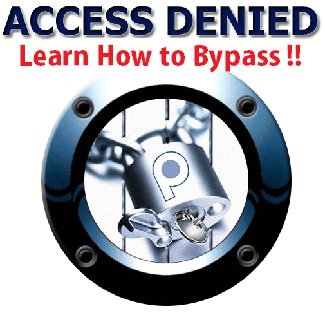
like this….keep posting such informative articles
Thank you Chris for your comment.
The post is quite important and worth for me. The way you explained that i like the most. Keep updating us.
Thanks for your comment. I am glad that you have liked the post.