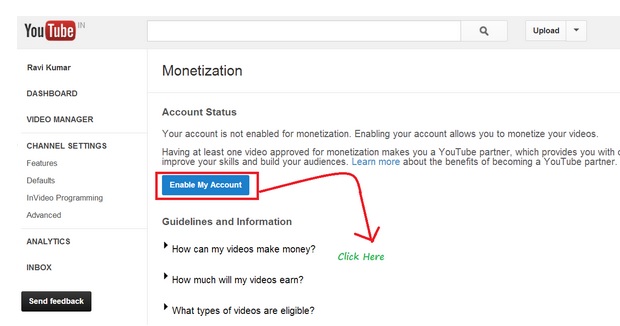With many applications introducing dark mode, everyone worldwide is looking for answers as to what triggered it in the first place. Suppose you are wondering why everyone is talking about it now when it’s been around for a long time. The reason is its wide acceptance across various platforms, Apple or Android, over the past few years.
It is nothing but a supplemental mode that allows you to see only the dark surfaces of the UI. In this option, the design makes sure to reduce the light emitted by the device screens while maintaining the colors so that it does not hinder readability.
But why such hype? Let’s find out the reasons now!
Dark Mode- The Pros of Using This Mode
The first and foremost reason for using this mode is relatively simple. Can you guess? Well! It’s prolonged battery life. For example, if you keep the brightness at 50%, the Dark Mode option allows YouTube to save 15% screen energy. However, this happens if you happen to have an OLED screen on your device.
Another finding suggested that your dark interface at 100% screen brightness helps save 60% of the screen energy.
Is that all? Fortunately, there is more!
- Using dark mode on mac enhances the visual ergonomics, which further reduces eye strain. Thus, providing the comfort of use when using the system during the night or in dark environments.
Let’s be honest. Sometimes it’s not even about any benefit. Dark mode looks super impressive. Dark mode offers something different. Plus, it allows developers to showcase various forms of content such as graphs, dashboards, or photos in a way that makes users feel good.
So, how to get started?
If you want to apply this option on your Mac (Cataline or Big Sur), here’s how you can do it. All you have to do is—Click on Apple Menu>System Preferences>General>Appearance>Theme. You can also opt for auto dark mode.
However, if you are using an older version of macOS, you won’t find any exclusive dark mode, But you will have a night shift mode that will help you tone down the bright colors. To enable this, you need to click the Apple menu> Displays>System Preferences>Night Shift>Customize the timing. You can even adjust the color temperature with the help of the slider.
Wrapping up
Clearly, this blog provides you with enough reasons to try “Dark mode” at least once. Besides that, the following are some more compelling reasons to try it when working.
- It is better for low-light settings. So, when your child or partner is sleeping, you won’t disturb them at all.
- It will help you avoid blue light, which can hamper your biological clock.
- You will use less energy, and your system’s battery will last longer.
- It will enable you to reduce eye strain issues in low-light conditions.
Research even suggests that it might be people with light sensitivity or visual impairment. But that’s still in its preliminary stage. So, are you going to use dark mode on your Mac? Feel free to share your experience.