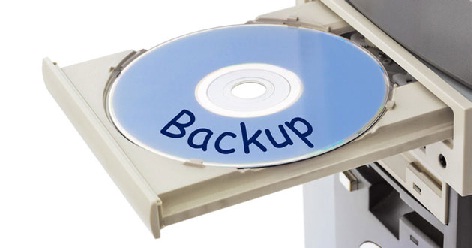Sometimes when two or three people use the same PC then they need the opportunity to open multiple Facebook account in one browser.Because may be someone other is already logged in and left the pc and you also need to log into Facebook.Then it is a problem cause you are not allowed to log out the other persons account and you also need to log in.If you do not have Google Chrome then Download Google Chrome Here.
You can also check my article to “Get Popular On Facebook“.
If you are facing the problem then there is a solution for you.If you are using Google Chrome then you can use this trick to use multiple Facebook account in the same browser.What you need to do is, at first log in to one Facebook account and then Press Ctrl+Shift+N.
Now one window like below will open:
Now go to Facebook page and log into another Facebook account and that’s it!Hope this trick will help you further to log in to multiple Facebook account in one browser.