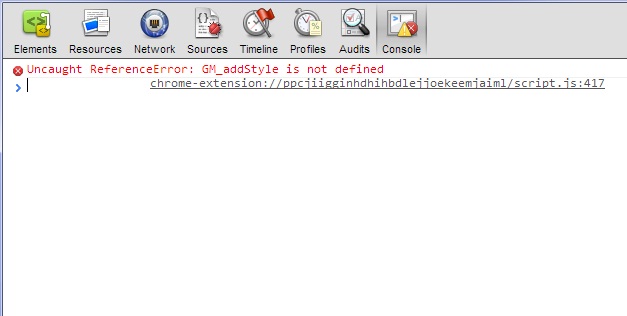If you are a Facebook user and you want to promote any brand or any website or any product Facebook Fan Page is the most useful way to promote your product.You can also create one page to post different kinds of article or fun or everything that gives entertainment to the user in Facebook.
To spread your page among the Facebook users the best way to increase your fan is to invite your Facebook friends to like the page.If anyone like your page then he or she will get every post in their wall when something will be published in your Facebook page.So, this is the ultimate way to increase your visitor in your Facebook page.
But while inviting your friends to like your page you need to select all your friends one by one which is very boring.If you have around 5000 friends then this will be very time consuming and very boring to click one by one and invite them.
So, to make it very simple below are some tips to invite all your friends just by one click:
Step 1:
Go to your Facebook page and click on Build Audience and then you will get the list of all your friends.
Step 2:
In this you will get two options one is “Recent Interactions” and another is “All Friends”.Click on all friends and scroll down up to the end by your mouse.
Step 3:
Now you need to enter ctrl+shift+K for Mozilla Firefox and ctrl+shift+j for Google Chrome.After clicking this you will get a new Window and you can paste the below codes in this blank space:
var inputs = document.getElementsByTagName("input");
for (var i=0; i < inputs.length; i++) {
if (inputs[i].getAttribute('type') == 'checkbox') {
inputs[i].click();
}
}
Now press the “Enter” button.
The blank window :
Now you will select that all your friends will get selected and now just click on Submit button and your all friends will get invited just by one click.
Hope this will help you to invite your friends easily.