The number of device in which we are using internet are getting increased day by day.Now in every family where technology is in first priority to communicate people must have smartphone, pads and notebook in their house.So, the number of devices are getting increased to connect with the home router.Sometimes if someone adds with the network like guest or friends then your WiFi router may run out of capacity.So, in that time the most sensible solution is to turn your laptop to a hotspot zone.
In such situation to handle the traffic and to turn your laptop a hotspot zone mHotspot can provide you the best solution. mHotspot is a free software application that allows your laptop to become a hotspot zone.
How to Turn Your Computer a WiFi Hotspot zone with mHotspot?
1. Download the software from here and install it in your laptop which you want to use for a WiFi hotspot zone.
2.This software will allow you to give a name of your HotSpot.Like you can name it as “TechnTechie HotSpot” , then you need to put one password and you will also be able to limit the number of user in that HotSpot.
3. You will be able to use it in mobile phones and in tablets and most important thing is that you will be able to use it regardless of user interface.
4. You will also be able to play multiplayer games through LAN if you do not have any internet connection to share.
Below is the video about mHotspot:
The software needs Microsoft’s .NET Framework 4.0 for it to work properly.
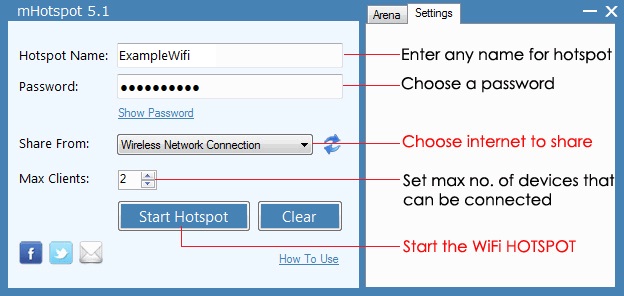

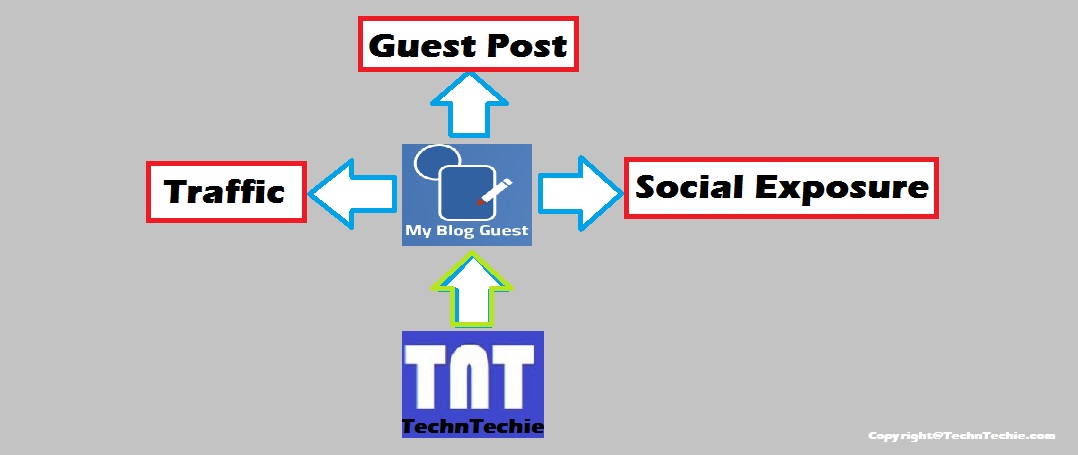

client has limited connection in mhotspot.. what should i do?