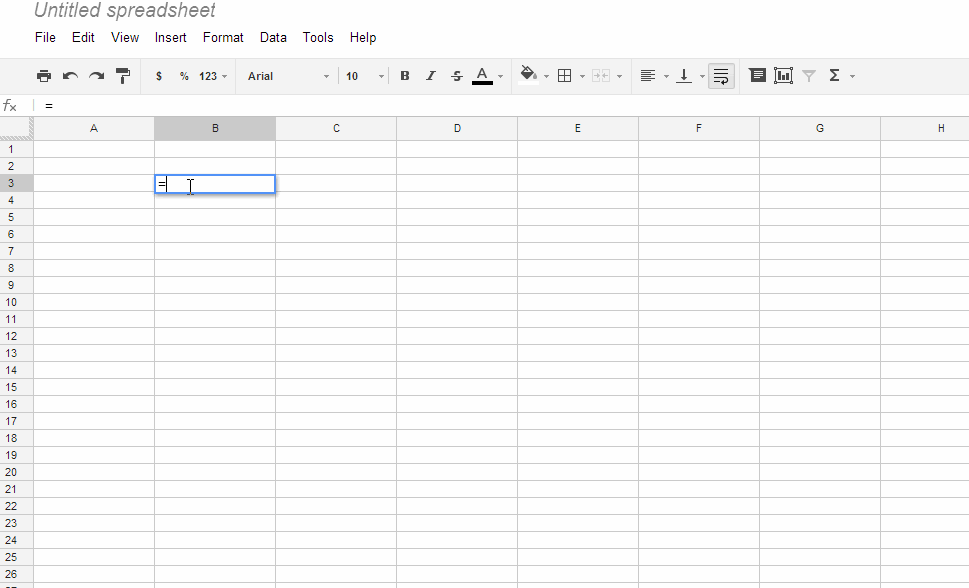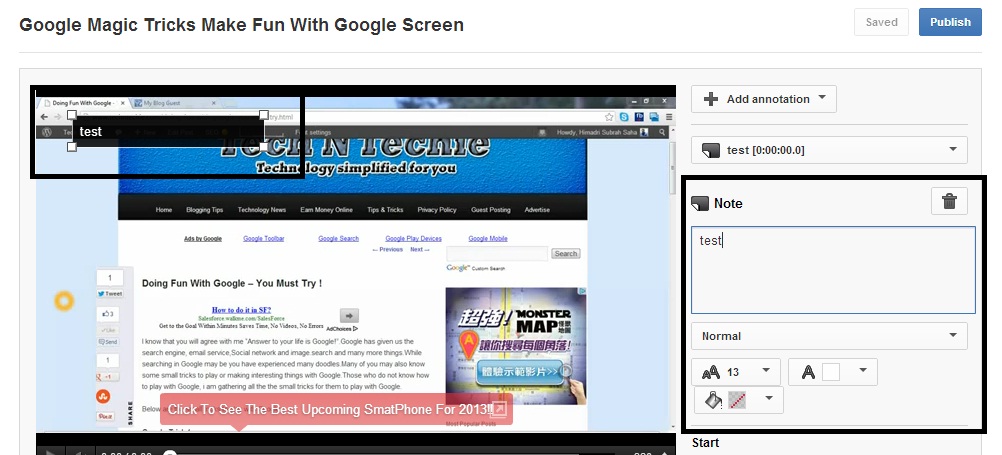May be you are thinking that how to speed up your computer.Because you computer speed is getting slow day by day and you cannot tolerate this sometimes.It is very annoying when one folder takes a lot time to get opened when you need it most.Sometimes may be you just go to hit your PC with a hammer.But this will not give you any solution rather throwing away you PC outside.

When you are having a computer which operates in a very slow speed, you will get frustrated and your cheerful mind will change automatically within a short time.So,you will surely think at that moment how to speed up your computer.
But you believe or not this is your fault that your computer is slow, not the computers fault.Your fault is that you did not maintain your computer well.But here i am going to tell you some trick which will make you computer fast.Not super fast but it will work with its optimum speed.So,this is time to speed up your computer.
If your computer is slow then there is nothing to do with your CPU speed.What you can do is can remove your junk files and a good organization of your files which are having lake of organization.Now let us see whether your computer can work with its optimum speed or not?
Here in this LINK you will get some additional tips to make your computer run faster.
Tips to make your computer faster:
1. Delete Unwanted Files:
This is not about deleting all the files that you do not want in your computer.Rather the files which you have created but you do not need this anymore and are saved in the desktop.Suppose you have created one word file or a .ppt file that you do not need anymore but still it is showing in your desktop then just delete that file.Right click on that file and delete it.Do not forget to delete it also from recycle bin because your deleted file will be stored in Recycle Bin.
2. Delete Unwanted Hidden Files:
I am talking about those files about which you do not know but the files are getting created background when you are using the PC.There is lot of things happening in the background and a lot of files are creating in the background that you are not aware of.Start removing those hidden file.It will speed up your computer.
3. Remove The Programs That You Do Not Want:
There are people who install a lot of software from the internet and stop using those programs after using it for one day.But these programs are taking up your disk space.Not only disk space, it also gets updated and gets connected when you connect your PC to internet.It also starts up automatically when you start your PC.So,surely these programs are taking your CPU speed.Immediately delete those programs and do not forget to restart your PC after deleting those files to complete the process.
4. It Is Necessary To De-fragment Your Computer:
When you install or save any file on your computer, it gets saved in the closest place in the disk where space is available.This means that files of your computer gets fragmented.So,it is necessary to De-fragment your file to place the files back together in the right place.
If you use your computer more frequently then at least de-frag you file once in a week.To do this go to Windows disk defragmenter which is int the start menu of your computer then menu>accessories>system tools>disk defragmenter.Then you can choose defrag this will tell you whether you need defragmenter or not.You can also get the details over here.
5. Disk Clean Up Is Very Important:
You will get the application free in your windows.You will be able to delete the junk files which you have missed to delete manually.

How to Clean Up Your Disk
6. Do Not Use Free Antivirus:
I am not telling that there is something wrong with the free antivirus that are available online but i just want to mention that you will not get certain features which are available in the paid version.If you still want to use a free one then my recommendation is Avast free antivirus and i use it for my PC.To get a version which is valid upto 2036 you can check the post Secure Your PC For Life Time With Avast Antivirus For Free!
7.Update Programs Regularly and Speed Up Your Computer:
You will get some notification to update your software if your PC is connected to internet.Do not forget to update those and you will be in the safe side.
8. Install A Program Which Will Do The Above Steps For You! Speed Up Your Computer!
There are some software online which will not only upgrade your memory regularly but also it will delete the junk files ,delete unused registry key ,detect malware and will also update the driver automatically.PC Matic is one of the software which is having a good performance.This software will surely speed up your computer.
Hope the above tips will work for your computer!You will be able to Speed Up Your Computer Please do not forget to share the post and leave comments if you have any suggestion.