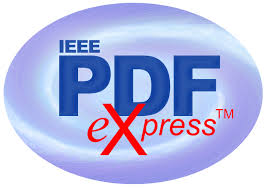News Extension in Google chrome is “New Tab Feeder” in Google Chrome Browser is a kind of extension which will provide you the facility to get the latest news from all over the world.It is a great opportunity to get the latest headlines from the world renowned news paper and news channel.Follow the below post to know how to add the news extension in Google Chrome.
Most of us always keep our web browser new tab blank and then search and then search for news website like BBC.What if you get the news in your default browser.Yes,news extension named as New Tab Feeder in Google chrome is going to give you the facility.Google Chrome you will get the facility to get the latest news in the new tab by adding some extension in your Google Chrome web browser.Because now Google Chrome is providing the facility to you to add a kind of extension (news extension in Google chrome) which will provide you news from all over the world.You just need to select that you need news from which news channel or which world renowned newspaper.
This New Tab Feeder in Google Chrome will surely increase your productivity and you will be updated every time you will use the browser.Because you will get the news from the very last minute in your browser.

News Tab Feeder In Google Chrome
What you need to do just go to New Tab Feeder and then add this extension in your chrome browser.Then You will see the “Next” Button below the page.Click on the button and then select the country from where you want to get the news.I have selected UK and also selected the News Channel BBC News,The Guardian etc. which are the news media from UK.You can select the channels or newspapers that you want.
So, what are you waiting for?Just go to the above link to get the news extension in Google Extension and just add it to your browser and you will be able to get the latest news in you News tab of Google Chrome.Please leave comments if you like the post.