Do you read a lot of blogs? Is your feed reader overloaded with content you can’t digest fast enough?
Heads up: it’s not your fault. You can read quickly. The writer should be at fault because they forgot the one thing that makes their blog post readable for the masses.
Welcome to the world of poorly formatted blog posts.
It’s easy to put words on a page. Many people just hop on their computer and start typing. Once their 500 words are in the editing window, they hit publish. Wait, what about formatting?
Many bloggers forget this crucial step.
Don’t you want your readers to easily scan your content? If yes, then I highly suggest you put some time into formatting your blog posts. It’s easy! Plus, if you’re using WordPress, it’s practically done for you.
So, what does an easy-to-read blog post look like?
Basic blog themes enable you to make certain changes. For this post, I’ll dive into a list any blogger – regardless of platform – can use to make their posts shine.
5 Tips to Format Your Content
1. Use Large Pictures

Tiny pictures that float to the right or left of your blog post are hard to see – not to mention easily missed. Want readers to notice your shots? Make them large-and-in-charge. I like to make my pictures the full width of the post and focus on the subject. Looking for examples? Recipe blogs to a great job at formatting their pictures. Or, check out any local photographer’s blog.
2. Use Headers to Section Your Content

First off, this will help you write better – and who doesn’t want to write better? Headlines allow you to organize your content which means you’ll be able to make a well-structured argument or story. Plus, if you’re creating a list using headers, just like this one, it’ll be easier for the reader to get what they want and move on. Speaking of lists….
3. Use Bullet-ed Lists

I don’t know if I’m just obsessed with bullet-ed lists or they actually make reading things easier. Either way, use them. They’re far superior to a comma-separated list because they break up the paragraph visually.
4. Highlight Quotes with Callouts
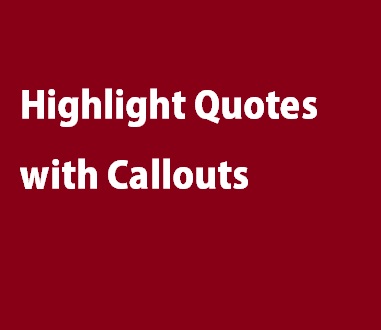
Quotes go viral quickly. Why? Because they are profound, often contain a lesson, and they’re likely to get re-tweeted on Twitter or shared on Facebook. Use quotes as callouts to break up the page and highlight important passages – whether quotes or main points.
5. Have Resource Links Open in New Tabs
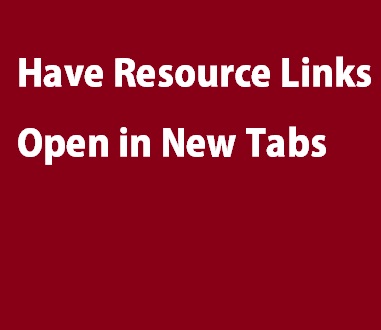
Many blogs contain links to information – often times on other blogs. And they almost always open in the same window. Solve this by having your resource links open in a new tab. This lets your reader finish the current article then move on to the extra resources.
See, it’s not that hard! Taking a minute or two before you publish to polish your post is worth it’s weight in gold. Your users will appreciate the easy-to-read post. Plus, they might actually share your content. How cool would that be?
Happy formatting!


