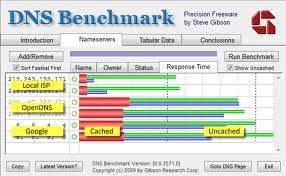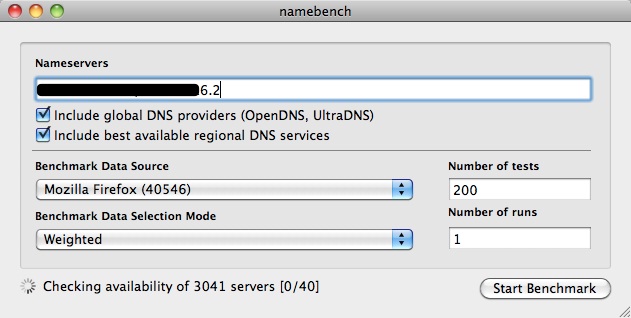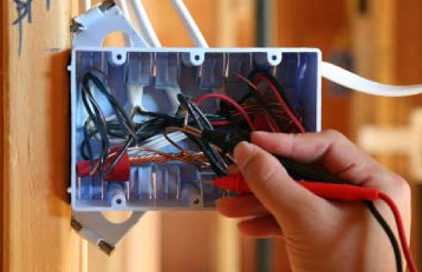A DNS server is used to turn or translate a domain name into an IP address. A domain name could be Facebook.com or Google.com and the IP address would be a bunch of numbers such as 109.53.137.124. It is the job of the DNS server to do this as quickly as possible. If you don’t have a fast server your websites that you visit will load very slowly. Therefore it is important to choose the best DNS server for your computer.
Public DNS Servers:
There are several DNS servers that you can choose from. Some are public and you can get them through your internet connection. Google DNS or Open DNS are two public servers that you may want to consider. The problem is in knowing which one is going to translate the fastest so you have better website times. The secret here is to discover which one is closest to you. A lot of the speed of a DNS server is all geographical. One like Google DNS may work great for someone in Tacoma but not for someone in New York. On the other hand, the Open DNS may be faster in New York than in Tacoma. How do you know which is going to work the best for you without calling to find out where they are located?
DNS Benchmark :
There is a free utility called DNS Benchmark that you can download onto your computer. Its job is to test to see which DNS server is the best for your computer. It will test all available servers and tell you which is the fastest and which is the slowest. Since website speeds are governed in part by the server, you want to be using the fastest server for your computer. It could be a public or one that is set up by your router. Without the test you won’t know if you are getting the most from the server you are using.
Name Bench :
NameBench is another testing utility that works well to find the perfect DNS server for your computer. It is easier to use than Benchmark but it doesn’t have as many features. It will find the best DNS server for your computer, however. What it does is run a test to see which is running the fastest. There are a few things you should do before running the test. Make sure there are no other programs running or that there is anything accessing the internet except the Namebench utility. Then you will want to make sure the firewall doesn’t block its use. You may want to shut your fire wall down until you are finished testing. Then all that is left is to run the test. The names of the fastest servers will be listed from fastest to slowest.
You Only Have to Change the Server
You will want to change your DNS server to the one that is working the best. You can either set it up as the Preferred DNS server or as the alternate DNS server. If you have a router and OpenDNS is faster you may want to change just to the alternate. Then if there are ever issues with the router server you can always fall back on the alternate, faster server.
Only you will know whether to change or not if you use a utility that tells you. It is very difficult to know otherwise. The utilities are free to anyone that wants to use them. All it takes is a quick download and you will be able to see if you have the best DNS server for your computer. You can then change your server to the one that is best if you don’t have it already.
Something else you will need to know is that DNS Benchmark is made for windows users but Namebench is made for windows, Linux or Mac systems. No matter what your system there is a utility that will work to help you get the best server for your computer. Read reviews of the different utilities that are available, download the one that sounds the best to you and then you can set your DNS server so you can have a faster internet experience. That’s really all there is to it.