There’s nothing more frustrating than losing all the photos, videos, and important documents that you’ve stored in your memory card. It’s even more frustrating if you haven’t created any backup of those files. However, there is a way that you can recover those lost files.
Data Recovery Software
If the cause of data loss is because of a formatted card or accidental deletion, then there is a very high likelihood of recovering all the lost data. This is because the files aren’t really deleted from the memory card, but the area is just marked as “free;” meaning, the memory card has now been prepared for writing and that new data can now be stored in it.
If new data haven’t been stored in the memory card, then you can easily recover the files. However, if new data has already been stored, then the likelihood of recovering the lost files lowers.
To recover the lost data, you can make use of a data recovery software. There are freewares that you can download from the Net, but they’re not as reliable and as powerful as those developed by trusted developers.
Choosing a Good Data Recovery Software
There are so many data recovery software to choose from, and all of them are promising the best result. However, before you purchase one, you have to consider several factors first.
One, is it effective? It won’t do you any good to purchase an expensive program only to find out that it’s not that effective. For this reason, you need to read reviews, testimonials, and customer feedback regarding the program. You can find these in most tech blogs and product review blogs.
Don’t just rely on a few that you’ve read though, but try to visit different blogs and read different views. Some developers pay bloggers to give them a good review, so you need to look for neutral bloggers who review recovery software.
Free Data Recovery Software:
There are also a good number of free data recovery software over the internet. But before using any free data recovery software, you need to judge whether the data recovery software is user friendly or you can get what you want from the software or not. Some free data recovery softwares are below:
1. Recuva
2. Puran File Recovery
3. Glary Undeleted
4. Pandora Recovery
5. EaseUS Data Recovery Software
User-Friendly Software
You don’t want to purchase a program only to realize that it’s so hard to use. There are some softwares that only require a few steps before you can recover the data you’ve lost. You only have to launch the program and then connect the memory card to your PC. Once the program starts reading the memory card, it will let you see the lost data. You only have to choose those that you want to recover, click the recover button, and then it’s done.
Of note though, all these will only work if you haven’t stored any new data in the memory card. This will also work if the memory card has been formatted or if you’ve accidentally deleted the files. This won’t work that much if the memory card gets damaged or corrupted. This won’t work that well, too, if the card’s unreadable.
If your memory card problem is caused by corrupted, damaged, or unreadable card, then you have no other choice but to send it to an expert. They have the training, skills, and expertise in analyzing and diagnosing the problem. They’ll also explain to you what caused the problem, how they can fix it, and how you can avoid the same problem in the future.

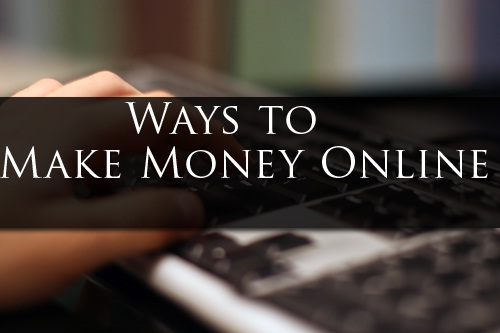


Well presented article but the most important points are missing according to me.
Every data recovery software should come with money back guarantee, 100% data security and a free demo version.
You have got good points. Thanks for your valuable comments.