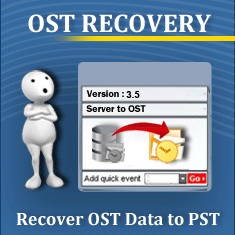Gone are the days when link building was meant to convince Google for higher ranks and less about appealing to the targeted audience. At present, this basic SEO strategy is considered to have great potential of attracting the targeted traffic directly, instead of just going the higher ranking way.
Google Analytics provides in depth information about the site traffic. The direction of coming from and the value generated from the traffic, complete information is available. Other than just looking at the basic data obtained from Google Analytics regarding link building, there is lot more to explore.
The lines below will give a clear understanding of the advantages obtained from the Advanced Segments, Multi-Channel Funnels, campaign tagging, free custom report, and use of API for data exporting and merging.
Basic Analysis:
At first, consider the Referrals data of Google Analytics. You can see the visits received from the external websites. You can also get information about the pages being visited and the time of visit. It helps in understanding the user types coming at the site. The data provides a clear picture of whether the efforts put for certain link were beneficial or not. It also tells the traffic linked to link building.
It’s up to you whether you consider natural links as traffic and social media as link building support to take them separately. The best approach is to break them down regardless of the different budgets allocated to off-site link building, content development, and social media marketing.
Advanced segments is to break the three sections down. Advanced segments provide the data as per specified instructions like “traffic from Twitter,” and similar ones. The sections that need to break down are social media, natural links, and link building.
It’s Not Easy To Identify The Natural Links :
Natural links and the referring websites are hard to identify. However, if you move logically, you can determine such links like setting up filters for social media and link building sites; the remaining would be only the natural links. The three different segments are described in the lines below.
Advanced Segment: Link Building:
Here are the steps to know about the traffic obtained from the websites you have built link with.
- Go to Advanced Segments
- Add new custom segment
- Mention new name
- Click Include option
- Pick the Source
- Select matching RegExp
Mention the link building domains in the box, being separated by a pipe and a backslash before any hyphen or dot. Pipe represents “or” and backslash is for being considered as a standard character.
Once applied to your Google Analytics profile, you will see the reports carrying visits coming from link building sites.
Advanced Segments: Natural Link :
The text of the above two segments can be copied and edited accordingly to use in this link.
The three segments established separately can be applied together so that you could compare the different results to concentrate on the performance of each method. These segments should be applied to different reports of Google Analytics to get some different insight.
For an Ecommerce report, you will come up with an idea from where the money is coming. You will see that there is a diverse demographic at your website.
How To Tag The Campaigns? :
If breaking the referral data isn’t a possible dream, then custom tagging for link building is the right approach. Add the information you want for easy identification in Google Analytics. URL Builder tool is helpful to do that, as you can enter the campaign name, medium, source, and any other URL-based information, before being used for link building.
Multi-channel Funnels :
Before understanding the link building, it’s important to know the real connection between link building and conversions. Google Analytics offers first click attribution, which means a user is encouraged to come back at site, after visiting it organically for the very first time, and make a purchase over there. This kind of conversion is considered as organic.
Does it mean that link building is efficient in causing conversions? The best approach to do so is by taking the link building advanced segment from before and creating custom channel groupings by using regular expression like
- Go to Top Conversion Report
- Click the Other option
- Copy the Basic Channel Grouping
- Rename that
- Edit the Referral option for link building sites
- Add any new rule of your choice meant for natural links
API Export :
For a link building campaign, you might need the page strength as well as the traffic generated for that. For that purpose, you can get the traffic data from Analytics and merge that with social and link metrics.
Getting started with SEO Tools for Excel will help you to easily understand API of Google Analytics and exporting data from there.
Such kind of analysis helps in bringing things together and knowing the strength of link building to support the link profile as well as social visibility of your web pages.
Not a single method is efficient enough for desired results, as providers of Glasgow SEO services have experienced. The value of link building can be analyzed by using different approaches that are unique to each project.
Have you tried these Google Analytics ways to measure the effectiveness of link building for your website? If yes, then share your experience and if not, share your thoughts in the comments below.