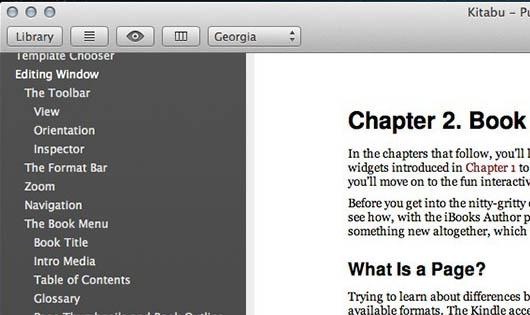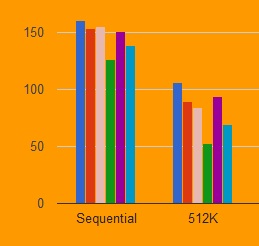Many experience issues with browser crashing each and every day. Whether you are on your mobile phone, Windows, Mac or Linux based computer, browser crashes are simply a part of reality. Browser crashes are generally defined as a time in which the functions on a webpage within your browser hang up.
This eventually freezes your entire computer or freezes up the web browser causing you to kill browser process via Task Manager and reload web pages entirely. Luckily there are some ways you can prevent your browser from crashing regularly. Keep these tips in mind if you are experiencing similar problems with your browser software or your computer keep running abnormally slow when you are online.
Don’t Keep More Than 9 Browser Tabs Open :
Don’t blame the developers if you’re using too many browser tabs at once. When you have a variety of browser tabs all open at once this can slow down your system and also cause your browser to crash. When each page is active in your browser then all elements such as advertising, HTML5 videos, Flash, Jabber are all still being loaded and refreshed. Hence your computer needs to work overtime to keep up with all the tabs that you are running.
Even if you keep a number of browser tabs open and cycle through the information to read it later, it’s easier to use only few tabs, bookmark what’s important and use your browsing history to not miss anything important. Nine tabs is about the maximum amount of tabs that you should be running at any given time. Most people need many less than this and many will find that running more than three tabs in an older laptop computer can be extremely taxing for the PC. If you have 9 tabs opened, you can use keyboard shortcuts such as pressing Ctrl+number to quickly switch between the tabs. Accordingly, if you go over nine it can be unhandy to switch between them. Limiting your tabs will greatly reduce the chances of your browser crashing.
Uninstall Useless Toolbars :
Toolbars can sometimes be extremely helpful within a browser for finding information and helping you search the Internet. The problem is, when you are running a number of toolbars all at once this can increase the loading time of your browser and also ensure that extra processes are running with each webpage that you visit.
Antivirus toolbars for example will scan each and every page that you search and visit across the Internet. This type of toolbar can be very taxing on the processing power of your PC and can cause the browser to crash as well as slow down the page loading speed. Some toolbars can be extremely useful nevertheless running two search engine toolbars or a toolbar that simply lets you change the theme of your browser is an extra cost to your processing power that is not actually needed. Many of these toolbars also come with adware that can redirect your browser, change your preferences and enable popup advertising which can also cause your browser to crash.
Get Rid of Unused Plug-ins and Extensions :
If you realize there is a number of plug-ins or extensions that you do not regularly use, it may be wise to get rid of them so that you can streamline your browsing process. Although extra extensions can be nice for certain pages, ads disabling plug-ins like AdBlock can help you load pages faster and reduce the chances of your browser crashing.
Updating Your Browser Regularly :
Many websites are using Flash, HTML5 and Jabber so it is very important that you have a current updated browser as well as updated browser plug-ins that can support each one of these page elements. In some cases your browser will crash simply because it does not have the required plug-ins or updated software package to load a page correctly. When page elements fail or when the browser tries to load a page using outdated plug-ins it can simply freeze or display critical errors.
By keeping these tips in mind you can help to prevent browser crashes.