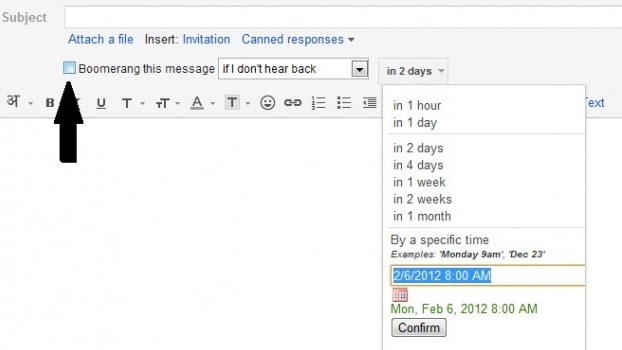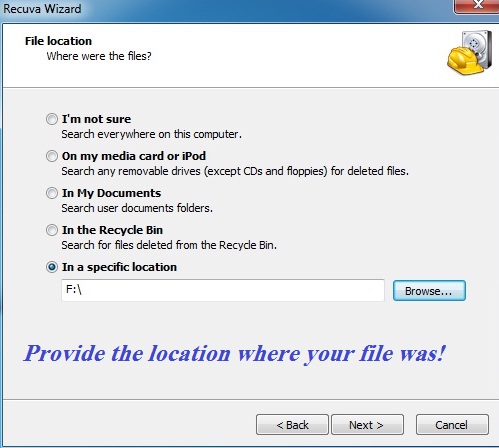May be you are thinking that what is scheduling email? I was also thinking what is to “schedule email in Gmail” before i was aware of this feature.But now i know what is scheduling email.Scheduling email means we need to send the email whenever we want to send it.So,you will write your email earlier and set the time with that email and at that time it will get sent.Isn’t it interesting if you will be able to schedule email in Gmail?I think it is interesting because may be you want to add a very little data which you do not have right now but after sometime you will get that data then you just can add it with the email and send it.Also you can do it by saving it as draft but it will not get sent whenever you want it to get sent.Also may be without that data your email is meaningful but the data is extra information, in that case the email scheduling option will keep you in the safe side.
I am a fan of Gmail for the past two years.Before that i was using Yahoo mail services.But when i started using this Gmail, i just became a fan of Gmail.But after knowing that option named as “Email Scheduling” i was just searching for the option in Gmail.But Gmail does not provide you this option of Email scheduling.But at last i have got it as a third party add on.The add ons work for both Google Chrome and Firefox.So, i am explaining the procedure both for Google Chrome and Mozilla Firefox.Below i will explain about two add ons which will provide you the facility to schedule email.
As my first choice is Google Chrome for its high speed browsing,but i am telling about the add on which is both for Chrome and Firefox.Use it carefully and wisely and do not miss your deadlines to send emails.Play smart.
Ways To Schedule Emails In Gmail:
1. RightInbox:
RightInbox is just awesome for Email scheduling.Though it is in beta but you will get the full advantage of it.You just need to install the RightInbox add on from here.You can also watch demo in this link.You are ready to use the email scheduling option in Gmail after installing it.In the screenshot above you can see that there is one added option which is named as “Send Later” which all you to schedule you email.If you click on “Send Later” option then you will see that the predefined schedules are coming and the times are like 1 hour, 2 hours etc.You can also set your specific time just by pressing “at a specific time“.Then you will see a screen like below:
You can set your specific date, time and timezone there and set it as you like.
Now may be you are thinking that will this service “RightInbox” access to your email?The answer is the company has already told that this does not store your email.So, don’t get worried abut that.
2. Boomerang
Boomerang is another add on which is used as a Gmail scheduler.This is like RightInbox but it is better than right inbox.Because it gives more option that RightInbox and it acts more than an email scheduler.This add on gives you two amazing feature.One is you will be able to schedule the email according to your own timing and the email will return to your inbox if there is no response from the recipients side then you will get the email returned to your inbox.
As you can see that you will be able to to Boomerang the email if there is no response from the recipients side.You can download Boomerang for Firefox, Chrome and Safari from HERE.
The above are the two amazing ways to schedule your email in Gmail.After installing the add on you will not find anything extra and you will not feel any extra thing in Gmail.Rather you will think that these are normal features of Gmail.
As email is a very important part in day to day professional life and a lot of things depends on email still this time also though some people are using skype in the same time.But for business and official work email is the well written document and also treated as the most valuable medium to pass information, this type of email scheduler is a very much helpful tool.Hope this add on that i have mentioned above will work for your Gmail and you will get the advantage.Share it in Facebook and spread it among people so that they can also get the advantage.