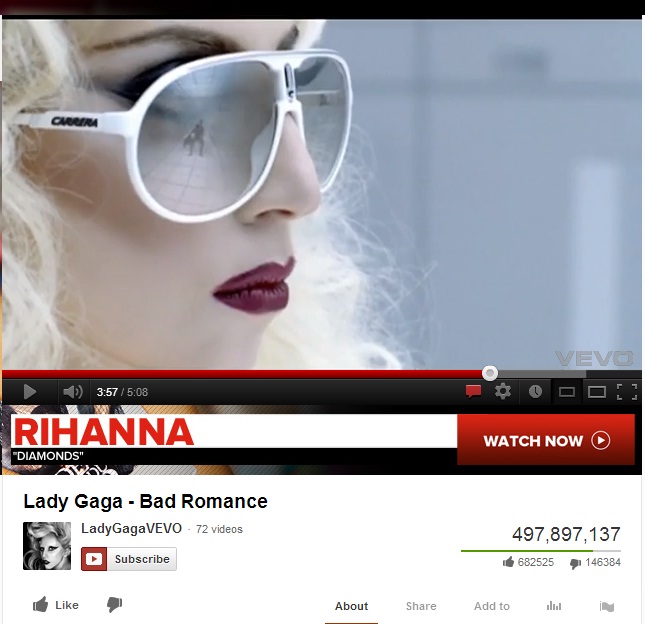Links within your site serve two purposes, as far as search engines are concerned. They help search engines find their way through your site, but they also, if they contain the right information, tell the search engines what the reference pages are about.
For the first year of Google’s life, it was actually called BackRub. Perhaps you’ve seen BackRub’s beautiful and oh-so-sophisticated logo. The system got its name from the term backlinks, links pointing from one site back to another. This is because the basic principle behind Google was that the system didn’t just index text within a web page to figure out what the page was about, as the various search engines were doing in the late 1990s.
But it also looked at the links pointing to the site to find additional information.
One thing Google looked at, and still looks at, is the anchor text, the keywords in the link.
Google assumes that if you have words in a link, there is a good chance that the words relate in some way to the page being referenced by the link. You generally won’t find the word orthodontist in a link pointing to a page about olive oil, for instance. If Google sees the word orthodontist in a link, it’s not unreasonable for it to think that the reference page might be related to orthodontists, of course. Where this theory breaks down is when people creating the links don’t put good keywords in them.
For instance, there are millions of pages on the web with text saying something like, “If you need to download Adobe Acrobat Reader, click here,” with a link on the words ‘click here’.
Consequently, Google has decided that the very best match for a search for the keywords ‘click here‘ is, you guessed it, the Adobe Acrobat Reader download page. In this case, of course, it doesn’t really matter if you create a click here link to Adobe Acrobat. But if you’re trying to optimize your site, you need to be aware that a click here link pointing to another page in your site doesn’t help you much, but a link with good keywords in it is much more powerful.
So let’s say you have a link that says, “Learn about our Olive Oil Face Cream – click here.”
It’s only serving one purpose, helping search engines find the page, when it could also tell the search engines what the page is about. A better link would perhaps say, “Learn about our Olive Oil Face Cream here,” with a link on the words ‘Olive Oil Face Cream here’. Now you’ve told Google that the reference page is about olive oil face cream. This is a very important concept, one that works for links pointing to your site, but even for links within your site.
The ideal situation is when keywords and links match the keywords in the referenced page.
So for instance, let’s say I have a page for olive oil face cream. I want links using the keywords pointing to the page from throughout the site, but I also want the keywords in the reference page’s URL, in the title tag, the description tag, the h1 header on the page, and throughout the body text. Where do we want these links?
Everywhere, ideally in a readable navigation system, but also in text blocks at the bottom of your pages, perhaps text blocks on the side of the pages, within body text, in little you-may-be- interested-in-this-product-too blocks, and so on. Many of the most successful sites have stacks of links all over the place. Yes, you don’t want to overdo it to the degree that it looks crazy, but most sites suffer from two few links, not too many.