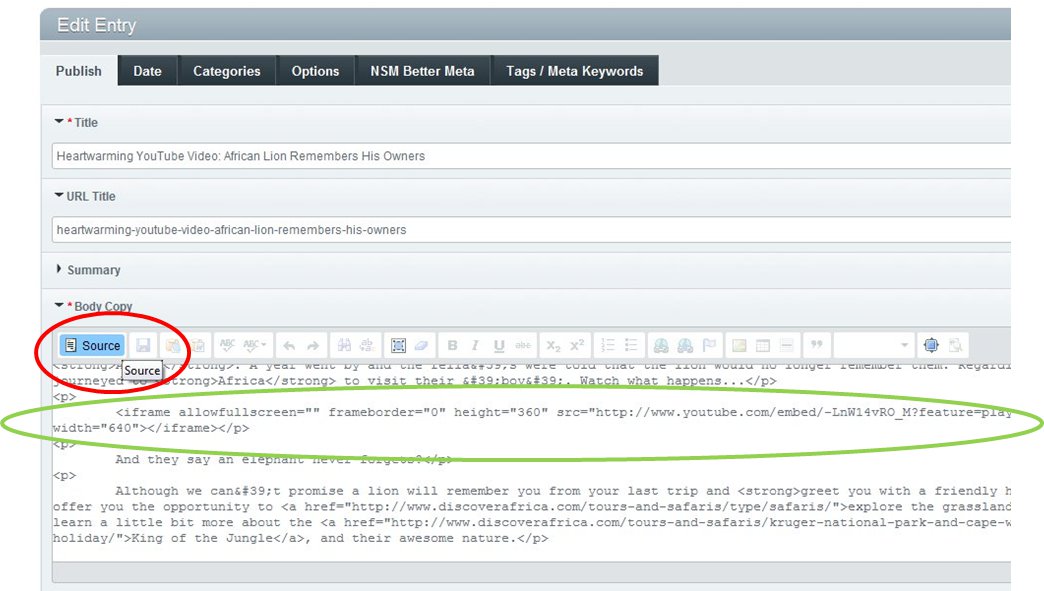Have you ever heard the term dongle and wondered what it is?
A dongle is a piece of computer hardware that is commonly used to connect a computer to mobile broadband. This is done through the device working much like a key to open software, which allows this connection.
Of course, this is not the only use of dongle the term dongle, and the dongle you heard in conversation may refer to one of the more traditional meanings of the word.
This article will look at various types of dongle and then explain all about mobile broadband dongles.
To know the difference between 3G vs 4G you can read my previous article which points out the difference between 3G vs 4G.
The Traditional Dongle:
Originally, dongles were a form of software protection used on expensive computer programs. These programs would be aimed at a limited target market making them more exclusive and therefore more expensive. To protect against hackers and other people who would want to download and sell a copy of the software the manufacturers used dongles as protection.
Some of the software programs that used a dongle for protection included design programmes, image rendering and audio-visual mixing programmes. The software was generally for the industrial sectors and not home use because the professional arena is where the more complex software is required. Only a few programmes which were released to the generally public came with a dongle for protection.
What is a Dongle in the Current Sense?
If you are looking at the dongle with views of the current market then the definition will be quite different. Today a dongle is a USB device which is used to provide functions that the computer does not have built in. These functions can range depending on the type of dongle you are getting:
- Wi-Fi connection to mobile broadband.
- Bluetooth connectivity.
- Additional memory storage space.
- Wireless connectivity to devices such as printers.
The most common answer in the current market to the question of what is a dongle is the Wi-Fi connection to mobile broadband. As most computers now have Bluetooth built in this use is slowly fading away. Wireless connections to printers are more for a desktop computer as laptops generally come with wireless connectivity built in.
The Mobile Broadband Dongle:
As the mobile broadband dongle is the most common it is best to know a bit more about it. This dongle will connect to the computer via a USB port and then allow you access to mobile broadband connected to a sim card inside the dongle. Another term which is commonly used for this dongle is a mobile broadband stick and they are offered by many different providers.
The mobile broadband which is offered by these devices works off the 3G network. This is the same network that mobile phones will work off. While it is possible to get these devices from most mobile service providers there are some who offer a better deal and they include:
- O2
- Vodafone
- T-Mobile
- Orange
- 3 Mobile
These providers will offer the best deals and are highly competitive in this market. If you go with a monthly contract through these providers the dongle is generally given to you for free. Pay as you go users will have to pay for their dongle in most cases. The amount of data you are given each month will depend on the package you buy and the provider. The contract length can range from 1 month rolling to 24 month fixed term.
The Advantages of a Dongle:
There are many advantages that come from the use of a dongle. Being able to see these allows you to better determine whether or not this kind of device is right for you.
- When you take a contract you generally do not have to pay for your dongle. In the cases where you do the cost is not as great as you may assume.
- You will have the ability to go onto the internet at any time with these devices provided you still have a data allowance left.
- These devices are convenient to have with you as they are small and do not take up much space when travelling.
- Advances in dongle technology are always coming up which makes these devices faster and more stable.
- You never have to charge you dongle as it uses the computers battery power to operate.
- Dongles can be used on desk top computers and laptops.
- The amount of data you can get makes the dongle useful in case of emergency and to use daily.
The Disadvantages of a Dongle:
While it is good to look at the advantages of any product you are looking to buy it is just as important to look at the disadvantages. Only through comparing both pros and cons will you be able to make an informed decision on the device.
- The data allowance for these devices is generally quite limited. The allowance is fine for light internet users but cannot honestly be used to replace fixed line broadband.
- The speed of the connection is slower than fixed line broadband. The speed you will generally be able to get is around 7mb per second and this is with a strong 3G signal.
- Where you can use the dongle is limited to the coverage zone of the broadband provider. If you are out of the coverage zone you will not be able to get onto the internet.
- If you are using your dongle in international locations then your charges are going to be very high.
What About Mi-Fi :
When looking at dongles you may have come across the Mi-Fi dongle. The question is ‘what is a dongle with Mi-Fi’. These dongles are much like the mobile broadband dongles in shape and style. The main difference is what you are connecting to. The Mi-Fi dongle will broadcast a signal which allows a number of devices to connect to a single computer. The provision of these dongles is limited and the two main providers are 3 Mobile and Vodafone.