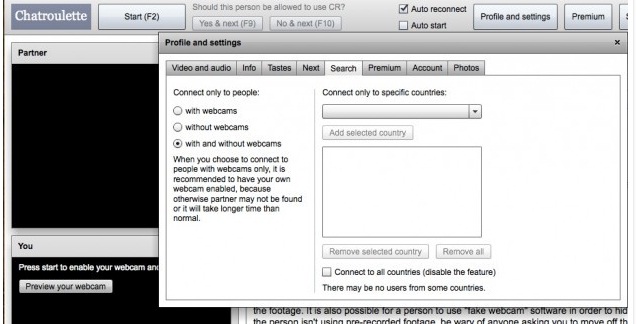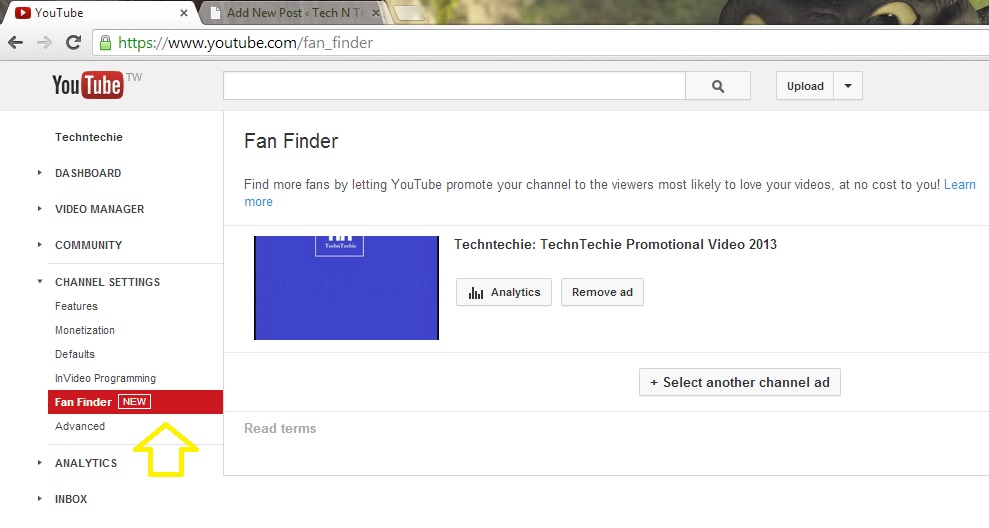I was also searching in the web that how to cut video easily for a special task which is given to me.As i did not know earlier how to cut video online or by one software, i searched in the internet around 20 minutes and then i found one way.I do not want you to search internet for 20 minutes for this simple task.That is why i am posting this article and i think it will help at least 2% of the internet users who are very new to internet.
Sometimes it is needed by us that we need some special part of a video.Like you have video of a whole program but you just want to have one specific performance.Then you need to cut or edit this video to get your desired video.
To do this you need to download one software which is absolutely free and you will be able to cut the video easily through this software.The name of the software is Free Video Cutter,If you search the web with this name then the link will come in the very first page.
You do not need to do this just click here to download the software.After downloading your need to install the software.Now you are ready to start your operation.
Below are the steps after the software got installed in your computer:
1. Click on the Free Video cutter icon on you desktop and you will get a screen like below:

How_to_cut_video_easily
2. Now Click on the “Open Video” tab to browse your video from your computer.When you open you video it will take some time to create all the thumbnails.
3.Now Set you “Starting position” of video by dragging or moving the bar and in the similar way you will also need to select the “End position” of the video.
4. Now Click on “Save video” to get the edited video and select location.
Now you are done.In this easy way you will be able to cut or edit your video.If you like the way then please share.You can also check right now in your computer.