The gullibility of internet users to accept software and computer accessories on face value has an adverse impact. There are many unscrupulous software manufacturers out there who generate fake software and sell them to unsuspecting netizens. The trick that they use is to imitate the original version of the software to a large extent. Unless you are particularly careful, you will not be able to spot the difference in the graphical user interface (GUI) of the fake software from the original one! This is even truer for antivirus solutions, deepening concerns about internet security in 2013.
How does fake antivirus software warm its way into your computer? They come in as original antivirus software imitation. You install them in your computer thinking that they will purge your computer from virus and malware. When you make them run tests on your computer, they throw up a number of files, tagging them as malware and suggesting that you run the program to fix these infected files. When you hit on the button to run the fixing mechanism, the fake antivirus program asks you to cough up money. Each time you run this program, it makes you pay money and claims that it has ‘fixed’ malware on your computer! This is the most common way to spot fake antivirus software.
The concerns about internet security in 2013 are heightened by the fact that the fake antivirus software does not come announced to your computer. You may have downloaded them unwittingly on downloading files from your email account. You might also get infected through social media links or movie and music downloads. It can come to your computer through other software downloads that you make. And of course, the most obvious one is getting affected when you click on suspicious web links. To avoid fake antivirus making their way into your computer, be aware of the norms of internet security in 2013. Do not go around clicking on links that lead to dicey web pages.
Getting rid of fake antivirus programs is not easy. To begin the process of cleansing, get the original version of the software. It might be that the already installed fake software will not allow you to download and install the original version. In that case, you can run your computer on the Safe Mode and then run your original antivirus solution. Do not remain online when you run this cleansing process. Deal with the fake antivirus solution in complete isolation and get online only when you get the green signal from the installed original antivirus solution. After your computer system is clean, follow these procedures to remain updated about internet security:
- Install or download antivirus software from known, credible sources only
- Do not click on web links that you know nothing about. The same tip works for downloading email attachments: do not download files that you know nothing about.
- Protect your credit and debit card details from websites that you are suspicious about
- Use genuine antivirus software to run virus and malware scans. Do not compromise on this because you have to pay some extra bucks for an original version of the software.
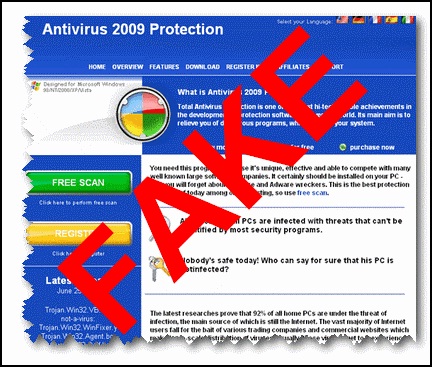
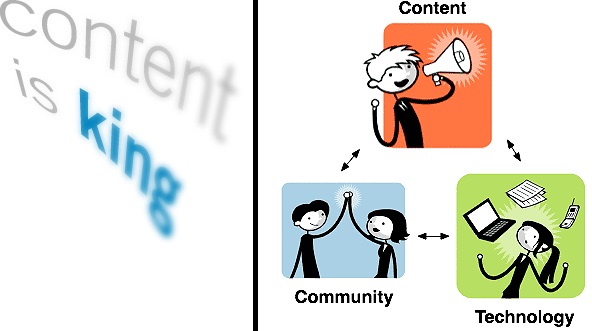


Hi Daniel… best tips to spot the fake antivirus.. it helps..!
Thanks for sharing these tips. This article is indeed helpful. Cheers!