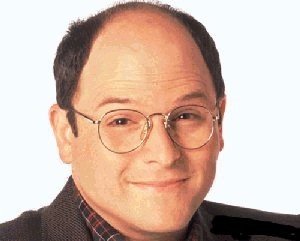Notebooks, tablet PCs and smartphones – our devices have become more mobile, we are working on the road. Has the desktop had its day? Learn why not the case is.
Steve Jobs has piqued the interest of consumers, he said iPad introduced and declared “the end of the PC era has begun.” And with the release of Windows 8 tablet PCs with adapted versions of Office, it does seem as if the world could do without desktop computer.
But they should not be expected in the foreseeable future so that mobile devices replace your desktop PC. Mobile devices are certainly convenient for travel, but for serious work in an office desktop computers are still more comfortable. Smartphones, tablet PCs and notebooks can be convenient in your pocket or backpack stow. But they are also full of compromises. Computing power, screen size and comfort are reflected in the price. We give you ten reasons why your desktop computer should not give up any time soon.
Desktop PCs are Cheap :
Desktops are cheaper than laptops. This applies both to the initial purchase as well as for repairs. For mobile components are more expensive. They are smaller and require expensive technology, so you can fit into notebooks, tablet PCs or smartphones.
Desktop components need not be as small as their mobile counterparts. In Desktop Tower is a lot of space. Be fair, it’s worth noting that you at a desktop PC will need additional components such as a monitor, keyboard and mouse. This can be obtained but at reasonable prices. Is a keyboard and mouse, it is already divided for under ten euros and is a 24-inch flat screen it from 130 Euro. Current laptops are much more expensive.
Desktop PCs are More Powerful :
Desktop processors are more powerful than their respective counter parts notebook. The latter are designed for good mobility, not for optimum performance. Laptops use less energy, to conserve battery power and produce less heat. The CPUs are in a tight, sealed enclosure surrounded by a couple of small fans that provide cooling accommodated. Nevertheless, they are still prone to overheating.
Desktop processors, however, can draw the necessary power from the wall outlet and be surrounded by fans or a liquid cooling system to maintain its temperature. They are not only more efficient, but can be easier to overclock for more performance.
Diverse Connectivity to the Desktop PC :
Suppose you in addition to the external mouse and separate keyboard like a USB headset to your mobile device, this is not usually possible. We install fewer USB ports. Laptops do have a couple of USB 2.0 ports, and occasionally also USB 3.0 ports, but most tablet PCs have only one USB 2.0 port. Exception: The iPad does not need any USB port. You cannot expand Apple’s flat computer using a USB device.
On the other hand at least four USB 2.0 ports are integrated into desktop computers. Furthermore, there are additional interfaces such as eSATA, VGA, DVI, HDMI and multiple audio connections.
Additional Monitors for Greater Productivity :
Studies have shown that the productivity is dependent on the space on the screen. Need more space? You can do this in two ways: Either gets yourself a larger monitor or you are working with multiple monitors.
The largest displays in notebooks are 17.3 inches and this is huge for such a device. This can, however, with a 20 – or 24-inch compare not monitor. Furthermore, it is difficult to a 17.3-inch laptop, and you carry it around reluctantly. Therefore, use it as a desktop computer.
Often, you cannot connect multiple displays to your notebook. Solution to this dilemma creates USB-powered displays and docking stations. On desktop computers can connect multiple monitors on the other hand, the number depends on your graphics card.
Desktops Offer Better Graphics :
There are gaming notebooks, which are not bad. For example, the Alienware M17x R4 with an Intel Core i7-3720QM processor and an Nvidia GeForce GTX 680M discrete graphics card. But it can compete with a desktop PC as Maingear Shift Super Stock with Intel Core i7-3960X CPU and three AMD Radeon HD 7970 graphics card? Hardly.
Graphic-intensive PC games are the ultimate test of computer systems, as they require much processing and graphics performance. Into a desktop tower, you can block three graphics cards, including liquid cooling and a high quality sound card. A gaming laptop however has only a moderately powerful graphics card and a device that is barely acceptable – also cannot replace the graphics card.