We all know the importance of a dofollow backlink from a high page authority (PA) and domain authority (DA) site. But this is not always easy to get a dofollow backlink from a high PA & DA site. One single dofollow backlink from a high PA and DA site can change the page ranking of your site dramatically. Webmasters always try to get dofollow backlinks from site with PA & DA higher than 80. Here I am going to describe, how you can get a free dofollow backlink from Facebook which is PA 97 and DA 100.
If you think that you have already got a link from Facebook page for your website, you are wrong. The link which you can insert in your Facebook page is nofollow. The article links that you share in Facebook are also nofollow. But I am talking about dofollow backlink. So, lets start how to get a free dofollow backlink from Facebook.
- 5 High PR Free Bonus Backlinks for Your Blog
- How to Get a Free PR8 Backlink from Google Drive
- Get a Do Follow Backlink For Free in a Minute !
- Get Backlinks From PR8 Website For Free Part -1
- Get Backlink Information from Google Webmaster Tool
How to Get a Free Dofollow Backlink from Facebook:
- At first you will have to log in to your Facebook acocunt.
- Now please go to your Facebook page. If you do not have a Facebook page, you will have to create one to earn the backlink.
- Now please go to this link and click on “Add Static HTML to a page”.
- You will get the below window now and you will have to select the page where you want to insert the link.
- After selecting a page, click on “Add page tab”.
- Click on Set up tab.
Code that you need to insert:
<a href='http://www.YourBlogURL.com/' title='Your Blog Title' target='_blank' rel='dofollow'>Your Blog Name</a>
Note: please change the YourBlogURL part with your blog link.
- Now please save and publish. You are done!
- To see the link to check whether it works or not, go to your page home and then go to the “More tab”.
- From the drop down, please select “Welcome” tab and you will be able to see your dofollow link.
So, from the above image you can see the link “PetCare”. To check whether it is a dofollow or nofollow backlink you can use a Google Chrome extension “NoFollow”. Enable the extension and if it is a nofollow link, there will be a red dot circle around the link. If there is not red circle around the link, it means the link is a dofollow link.
Now you know how to get a free Facebook backlink within a minute or two. If you find this post helpful and want to thank me for the post, you can share the article with your friends on social media. Sharing is caring. If you have a blog, you can also leave your blog link via comment and I will visit your blog. I have also given some helpful links of posts which have some wonderful tips to get some high PR backlniks. You can also read those articles.





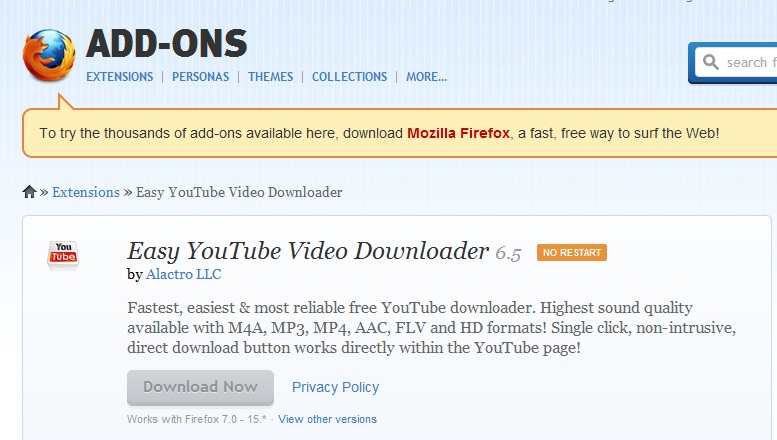


Nice Article Guide Well.Keep it up
Thank you Bilal Khan.
Welcome Himadri Subrah Saha.
Great info.. but it really works.. ??
Yes, it works. You can try Rahul.
today i did this.and i see this.and i get the dofollow link.thanks for sharing such a nice and informative article
You are welcome!
Thanks a ton mate for this amazing tutorial. It’s first time when I got to know about a dofollow link from facbook. I am Very excited to implement this technique for my new blog. Thanks a lot again!
Your are welcome Vipin 🙂
bro,can you tell me how to check do-follow backlink.which tool i can use?
Hi Arav, There is a Google Chrome extension named “NoFollow”. Just add this extension to your Chrome browser and you will be able to no the difference between nofollow and dofollow link. For nofollow links, a red dotted square will be circled around the link. Hope this will help. Thanks.
hi,
since facebook has da score of 100 and page authority 97, the backlink will be very useful and very important to build trust of our website also.
Thanks for sharing
shajeer
You are welcome Shajeer. I hope you have got the dofollow link.
very helpful aricle,and bro i thing i wanna ask that is there any free tool to check the competition of keyword plz give some tool..
Hi Tushar, Thanks for your comment. I use Google Keyword Tool to check the competition and find the long tail keyword. However, you can also read the article related to best keyword research which can help you to search keyword.
A lot of useful information. I will apply this tool into my blog soon. Thank you. Keep your great share.
Thanks.
## hi bro Now all the People in Need Your app present system. So next mounth You can update your apps The Easy Way to More
………..
nice thanks for share
nice
Thanks for sharing!
Good information nice post.
Great and wonderful info.
i jut tried it and it worked.
regards
Godswill
Very much Helpfull ..Already applied it and i think its working..Thanks Bro