East or west, Google Adsense is the best advertising network for bloggers or website owners. A blogger cannot imagine a day without Adsense in their blog. Google Adsense is undoubtedly the best ad network for bloggers and website owners but getting approved by Google Adsense is the most difficult task. So, how to get Google Adsense approved withing a short time? I am going to tell you something interesting through which you will be able to get Google Adsense approved within 2 to 6 hours. Though this sounds a bit crazy but this is true! Those who knows about this trick, they are lucky and my post is not for them. I am writing this post for those who are looking for an approved Adsense account by hook or by crook.
Get Google Adsense Approved within 2 Hours:
This is possible to get an approved Google Adsense Account within 2 hours or even within 1 hour through YouTube Monetization method. I am explaining the procedure below:
1. First of all create a fresh Gmail account. Please be noted that the Gmail account should be fresh and should not be an old account which is already denied by Google Adsense. An old account will also work if the account is not used earlier for Google monethization. If your country is not supported by Google Adsense then select one country like US or UK while choosing the country for the new Gmail account.
2. Log in to YouTube account using the Gmail account.
3. Now you will have to visit the link http://youtube.com/account_monetization
4. The next step is that you need to Monetize your YouTube account. The below screenshot will provide you a clear understanding.
5. In the next step, you will have to “Accept” all the terms and conditions and do it quickly.
6. Then choose your ad formats and finally click on “Monetize”.
7. After monetizing you will get an email in your Gmail account.
8. Now what you will have to do is to upload an unique video. You can also unload more than one video. The more the better. Also add some relevant tags to the video and add a proper description to the video.
9. You will associate an adsense account and for association you have to visit this url https://www.youtube.com/account_monetization and here expand the topic “How will I be Paid” and click on “Associate and Adsense Account”.
10. Now if you click on “Associate and Adsense Account”, you will be redirected to another screen and on that screen you will have to set up your Adsense account. Fill up the necessary tabs and click on continue.
11. After completing this page another page will come where you need to put some details. The page will look like below screen. Fill up all the details and click on “submit“. Now hopefully you will get all the details of an approved Adsense account.
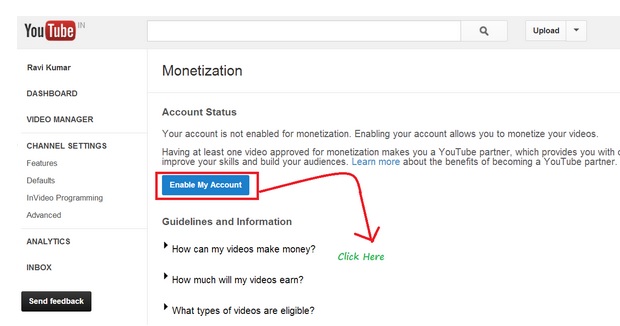

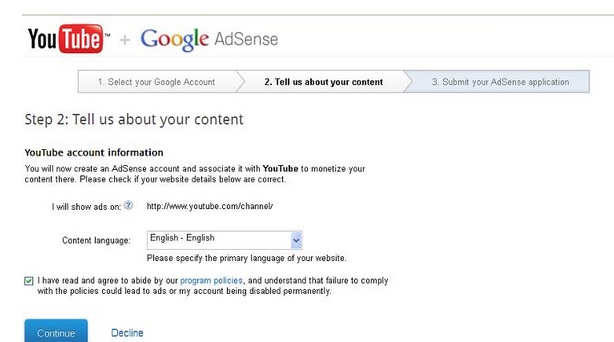



are you sure that it will work with google ads for site ?
Yes, it will work for Google Ads for site.
no it does not work for site but only works for YouTube monetization. i had done that. we can not put ad code on sites, To use on site we should be accepted by adsense again and for this site must get tons of traffics and should be well maintained in seo too
This is the easiest way to get an approved Google Adsense account. Hope this will work for you.