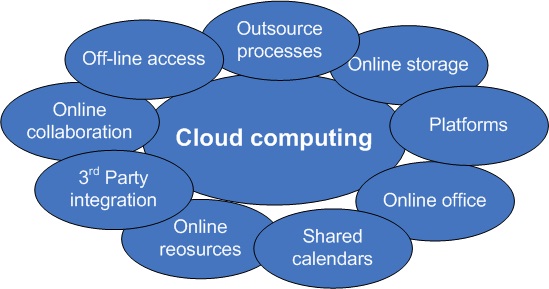Sometimes it can happen that one can loose all of his data from his Android device accidentally. There are many ways and reasons through which one can lost data from his or her Android device like:
- Attack from Virus or Spyware
- Damaged memory card or corrupted memory card
- Accidental deletion during formatting
- Removing memory card from Android device in an incorrect way
- Any other reason
In that case, it is very problematic if you loose all your contacts, texts and pictures etc. So, in this kind of situation the question comes, how will you be able to get back all your contacts, important notes, audio files, videos, graphics and wallpapers, etc. Below I am going to tell you about a great tool which will allow you to get your lost data from your Android device.
If you have accidentally deleted your photo or images from your Android device or from SD card, do not get worried. Because the data is still in your SD card or device. You can get all your content from the SD card with the help of the data recovery software.
If you have deleted photos, videos and other data like contact details, text messages from an Android mobile phone such as Samsung, HTC, Motorola, LG etc. then connect Android phone directly with a cable to your computer and it will take only one click to recover all your lost data and files by using Wondershare Data Recovery for Android.
Scan, check and recover : this three simple clicks bring your digital life back.
Wondershare Data Recovery for Android:
The data recovery software that I am talking about is “Wondershare Data Recovery for Android” software. This recovery software is an “One click recovery for lost media from Android devices”. This is a great data recovery app for Android based devices. This app allows you to restore photos, saved videos, contact details, SMS, pdf or other files or documents which gets lost accidentally. What this app does is at first it scans for lost data and then restore it in the phone. With the help of a single click you will be able to find your lost data just by using this app. This is cool!
Below are the file types which can be recovered using this recovery software:

The installation process of this app is very easy and you can easily work with this app. There are only three steps. The steps are:
1. Connect device to PC
2. Identify your device and
3. Device ready to scan.
This data recovery software for Android device has got some advanced features. The features are written below:
1. Previews all recoverable files in the screen
2. Recovers photos, videos, apps and music files
3. Scans memory cards
4. The recovery process is really quick and effective
5. This software has the ability to create SD card replica image to perform recovery later
If you like this data recovery software for Android, recommend this to your friend. You can also share this information with your friends if you think that the information is helpful.