Those who are using Google Adsense to monetize their blogs, they already know about Google Page Level Ads. But for those newbies, who do not know about Google Page level ads I am going to explain the topic in brief. Google page level ads are specially designed for mobile devices. If you have used any Android or iOS app, it will be easier for you to get the idea about Google page level ads. The page level ads will be similar to those app ads. There are two kinds of Google page level ads: 1. Anchor/Overlay Ads 2. Vignette ads
The anchor ads will show on the lower part of the mobile device screen. If any user wants to close it, he or she will be able to close it by clicking on the x button.
The Vignette ads are the ads which will cover the whole screen of the mobile and these ads are the ads which will give you maximum revenue. These ads are also user friendly and users will be able to close it just by clicking on the x button.
How to Show Google Page Level Ads on Blogger Blogs?
Whether you will believe it or not, there is no clear instruction to show Google page level ads on Blogger blogs. If you log in to your Google Adsense Dashboard, you will find the notification from Google Page level ads.
If you click on “Try it out”, it will give you the option to enable the ad types that you want to display in your blog.
Once you enable the ads, in the next step you will get the instruction to get the ad code and insert it in your blog. But here is the confusion!!
The above instruction tells you to insert the code inside your <head> tag of your blog. But it will not simply work if you insert it in your Blogger blog. Rather you will get an error message “Attribute name “async” associated with an element type “script” must be followed by the ‘ = ‘ character.”
This is kind of wired! So, what is the solution??
Yeah, I just want to make sure that I came up with a solution after some research and I am showing Google Page level ads in all my Blogger blogs. You can see below, 3 of my Blogger blogs showing Google Page level ads:
- First thing that came into my mind is, the Blogger code is in html format but the Adsense ad code is java script. So, I started thinking how can I add this java script in my Blogger blog?
- Then the idea came into my mind. I have added one HTML/JavaScript Widget in my blog layout and inserted the code into that Widget and it worked!!! Yeah!!! 🙂
Note: Please make sure, your Google adsense account is associated and added with your blogger account. You can simply check this by going to your Blogger Dashboard >>Earning >>Adsense>> and enable “Show ads on blog”. Also make sure, at least you are showing one ad using this feature. If you have confusion, you can read the article:
How to Show Google Ads on Mobile Version of Blogger Blog
I have added the picture to give you a clear concept:
So, The Instruction to Show Google Page Level ads on Blogger Blog is:
- Log in to your Blogger account and also log in to your Adsense accout.
- Go to your blog layout and add one HTML/JavaScript widget anywhere in your blog.
- Copy the Google page level ad code and insert it in to that widget and save it.
- That’s it! You are all done!
How to Check if Google Page Level Ads are Working in Your Blogger Blog or Not?
To check whether the ads are displaying in your mobile version of Blogger blog you need one simple trick. You need a mobile device and go to the mobile browser, type your blog url and add #googleads at the end of the url. You should see a screen like below:
If it says, Google page level ads and showing ads in the lower portion of the mobile device screen, you are all done and you can take a breath assuming that Google has started showing page level ads for your mobile visitors. Isn’t it a cool trick to increase your Google Adsense earning? If you like the trick and think it will help your friends, share this in social media. If you face any problem, let me know via comments. Thanks, stay tuned with TechnTechie.








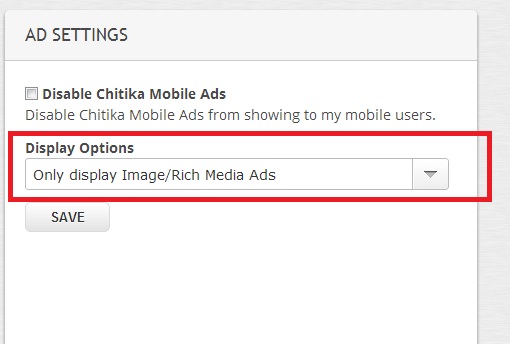

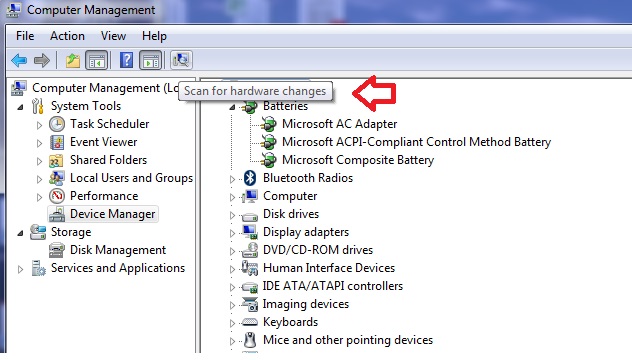
Hi,
I activated the Google Page-level ads few days ago but nothing yet, I am sure things are going to turn out soon and i Think not all AdSense account have that feature for now because i have not yet seen the Page-level ad on it.
Thanks for the info..!
Hi Sakshi, yes you are right. If you have already activated the Google-page level ads, it will start showing soon.
THANK YOU THANK YOU THANK YOU
You are welcome! Hope the trick worked for your blog.
Is it help in increasing of money?
Yes, definitely Rakesh. This page level ads will increase your revenue.
Hi i am still unable to see ads on my blogger while using it on mobile.
my bog url is:datawitzz.blogspot.in
kindly help
hi i have implemented ads in HTML as well in JavaScript gadget too. when i test it with googleads tag they are showing but when i just visit my blog without it ads are not visible what problem will be ? should i remove code from HTML and keep that gadget only ? here is my blog gmpanh.blogspot.com
Sir, I did all above steps but still, no any ads show, I use blogger defult theme for mobile my site is http://www.myfestivalshops.com