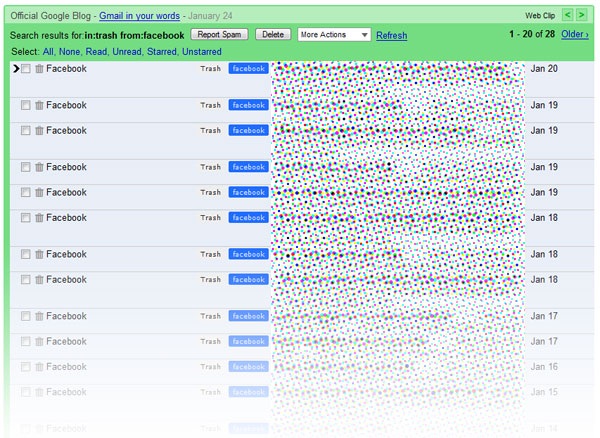Suppose you need a quick scientific calculation and your calculator is not on your table. Also it is quite time consuming to open the calculator option in your computer. If someone want the result of the scientific calculation within a second then there is an option for him or her.
Quick Trick to Use Browser as Calculator:
1. For Google Chrome press Ctrl+Shift+j, for Firefox press Ctrl+Shift+k and for IE just press F12 and you are ready to get the console tab, where you can do your math.
 2. Now you can see from the above picture that i have done some calculation for you. If you want to add two numbers then just do it like as you do in a calculator and press enter. But to get results for math operation like log or square root, you need to write Math and then just need to write the short form of the function. While writing if you just press the first letter of the function then you will get the full name of the function.
2. Now you can see from the above picture that i have done some calculation for you. If you want to add two numbers then just do it like as you do in a calculator and press enter. But to get results for math operation like log or square root, you need to write Math and then just need to write the short form of the function. While writing if you just press the first letter of the function then you will get the full name of the function.
This is it. I hope that sometimes this function of your web browser will be very useful for you as it is very simple to use. If you like it then share it with your friends.