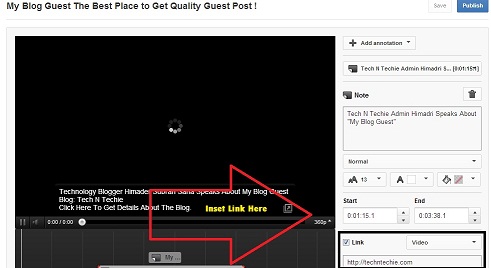Most of the people nowadays own a MacBook. Also, most of them have become tired of using a laptop. Thus, some of them wants to change their MacBook and wants to turn it into a desktop computer. Well, here are some of the ways in which one can turn a MacBook into a desktop computer.
To why we are trying to convert the MacBook into a desktop, you can check my post 10 Reasons Why the Desktop Lives Forever. By reading this article you will understand that why desktop is so cool!
Using the mStand:
What is mStand? Well, mStand is nothing but a simple monitor stand. The mStand looks like as if the stand has been designed by the Apple. Now let us straight away come to the point. One can use this mStand for turning his or her MacBook into a desktop computer. It is a great tool that can be very easily found in the market. Several versions of the mStand are available in the market. But, the swiveling version is the best one among all the other versions. The mStand looks just outstanding and it is quite strong. We just need to place the MacBook device over the mStand. The mStand can give just the perfect elevation to any MacBook device.
Read to know about 10 steps to remove your computer virus. This will help you a lot to remove your computer virus, whether it is laptop or desktop.
Using the Henge Dock:
One can easily use the Henge Dock for turning a MacBook into a desktop computer. It is not so costly and can be easily afforded from the market. The Henge Dock is mainly designed to dock the MacBook device on its left side. This is because most of the connectors of the MacBook are found on the left. Well, the Henge dock possesses a pass through system. Therefore all the individual ports of the MacBook device can be easily accessed. Also if we do not want to use all the connectors, then it is not a problem. This is because the Henge dock allows the user to use only those ports that they want to use.
But, the only disadvantage of the Henge dock is this that, at present the Henge dock is available only for those MacBook devices having a screen size of 13.3 inches. Well, one must not feel sad for this because the Henge dock can be easily pre ordered for the other MacBook devices. The cost of the Henge dock at present varies between $59.95 and $69.95.
Using the mDock:
mDock is another device with the help of which we can turn a MacBook device into a desktop computer. The mDock helps in replicating the ports that are available on the side of a MacBook. The mDock has got a USB port and also headphone ports. Well, we can very easily plug in any of the peripheral device like the monitors, the speakers, the external drives or the printers. Sometimes, the mDock also does the function of a USB charger.
The mDock has also got an in-built hard drive. Two models of mDock are available. One of the models has a hard drive capacity of 500 GB and it costs US$229. The other model has a hard drive capacity of 1 TB and is available for $299. Also there are two models of mDock available on the basis of its compatibility with the different MacBook device.
When technology is developing at an increasing pace, then we should not be worried about anything. Only by spending a few bucks from our pocket, we can easily turn a MacBook into a desktop computer.