Do you want to snap some gorgeous photos of the products that your business is selling? Perhaps you need some images for a new marketing campaign that you’re about to kick off? While it would be great if you were able to hire a professional photographer every time your business needs photos snapped, when you’re first starting out you might not have the budget for it – which is why you need to know how to take better photos by yourself.
While there are a number of ways in which you could improve your photography, you should start with these 3 simple techniques:
- Make sure the subject is sharply in focus
Any business photos that you snap should have the subject sharply in focus. If you snap a photo that is blurry or even just slightly out of focus you should delete it and try again. One of the main problems you may have with keeping your subject in focus is if you aren’t holding your camera steady – in which case you should make sure you’re holding it with both hands and keep your upper arms locked at your sides.
- Find a spot with soft, even lighting
Shooting photos in the dark is never good, nor is it ideal if there’s a bright and hard source of light too close to the subject. Ideally you should try to find a location that has soft and even lighting, and ensure that there is no source of bright light in the frame of the photo itself. Natural light from a window (but not one that is too close) is often a great way to start.
- Don’t make shots look too staged
Often business photos end up looking a bit too staged, and that can feel unnatural and not work that well – especially for marketing. As a rule you should try to give your photos a natural vibe, and if there are models in the shot you should try to get them to pose normally and snap impromptu shots rather than attempting to position them in a specific way.
Despite your best efforts however it is safe to say that your photos may not look as ‘perfect’ as you’d like – largely because there are so many factors that can affect them and it is impossible to control them all outside of a studio setting. That is why in addition to the tips listed above, you should also try to edit your photos using Movavi Photo Editor.
Within Movavi Photo Editor you’ll find numerous features that you can use to improve your photos and correct any issues. In fact you could enhance the quality or even remove unwanted objects from photos if you feel they are in the way. On top of that you could also add captions, apply artistic filters, replace the background, touch up portraits, and perform a lot of other key alterations to your business photos.
In a nutshell if you’re able to edit your business photos, you will have the ability to make sure they look perfect. That should be a compelling reason for you to try out Movavi Photo Editor, especially as it will make it so easy for you to edit your photos – even if you have absolutely no prior experience.

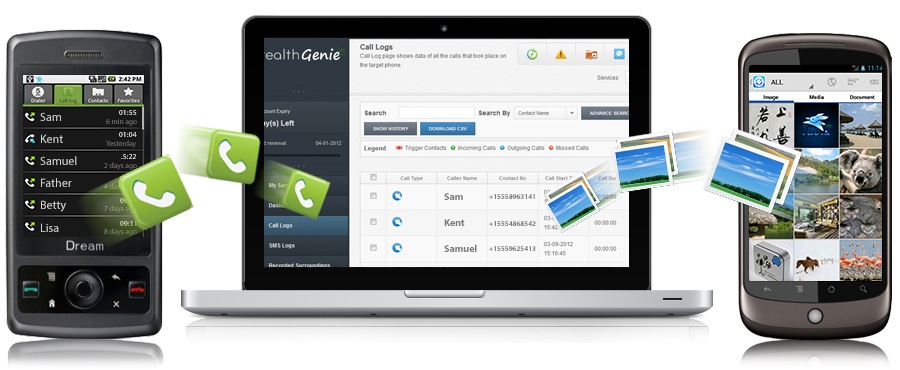

much needed article…will use the things for my personal tasks