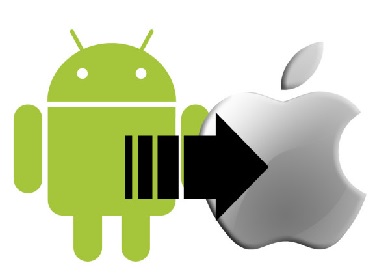1. I am sure that a lot of people faced this problem while presenting their first presentation in Microsoft power point. I had also faced the problem while making the full screen using Microsoft PowerPoint. Because the mouse was not working and I did not know the keyboard shortcut to to bring the full screen. But now I know the trick. Just press the F5 button and you will get the full screen. To exit the full screen mode, just press “Esc”.
You can also read my post “How to Copy Text form Image File“.
2. This is also very easy and useful trick. To close any file, yes I mean it, to close any file in Windows, just press Ctrl+w. This is so easy and time efficient to close a file.
3. As I am an engineering student, every now and then I need one calculator. I hope every student or common computer user need Calculator. This is easy to get calculator using keyboard. Just press windows icon+R and then write “CALC” and now “Enter“. You will get the calculator. Nice… right?
4. Who does not want an Excel file? Even to create a short list now-a-days, people use Microsoft Excel. So, how to get it with keyboard shortcut? Easy, Just press windows+R then write “Excel” on the tab and now enter. You are done!
5. To get the Microsoft Word, just press windows+R then write “winword” on the tab and now enter. Microsoft word file will get opened.
Stay tuned with TechnTechie to get more tips and tricks. Share this with your friends. Thank You.