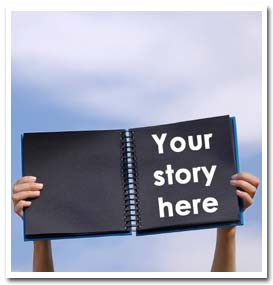The truth about printer is—how much ever annoying your printer problem is, you can’t do without a printer. Despite of having a warranty in your hand, why don’t you try to fix the issues before sending them out to the service center? The issue might not be bigger than what you think them to be. To help you better, we have listed few of the common problems and solutions that occur in most of the printers, irrespective of their kind.
Paper Jamming :
Mercifully, paper jam doesn’t occur frequently in modern printers. However, there are rare occasions, where paper jamming becomes an annoying issue. While inserting the paper into the printer, you need to be careful with the edges. But, if the problem still occurs, the user will be notified about the problem on the screen. If the problem is because of the jam, you will be informed about the location of the jam. You just need to open the printer’s cover and reach the place, where the problem has occurred and gently free the paper.
Refill Your Toner Cartridges :
Printing jobs will be too tedious, when the toner runs at a low level. Also, if the toner reaches a critical level, your printer may refuse to carry out the printing job. You can take the cartridge out and shake, to release the toner that might have accumulated on the walls. This could be a temporary solution, for printing few pages. However the good practice would be, filling the cartridge with the toner, as soon as you come across the warning of the low level of the toner.
Update the Printer Software:
A consistent encounter of the errors of printing jobs may be due to the outdated printing driver. Updating driver is a necessary process to be followed, for the proper functioning of your computer devices and the same goes for the printer too.
Printer’s Memory May Not be Adequate:
What kind of printing job are you going to perform? Is it a manual printing or a document printing, printing of high resolution images or anything that requires large memory space? If the printing job requires more memory than the printer really has, then the wait may get too long or you may encounter print errors.
There are two options that you can go for—
** First option is quite economical. Break your printing jobs into smaller parts or reduce the resolution of the high quality images.
** Second option is certainly, adding up of an extra RAM in your printer.
These tips of getting your printer work normally are really, simple. Aren’t they? Every kind of printer may suffer certain occasional problems that can be taken care of, without any headache.