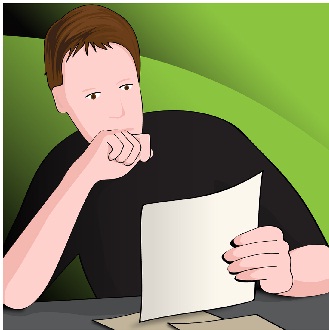Professionals from all across the board are embracing videoconferencing as the tool to collaborate with colleagues and clients. Business owners are finding the use of this technology immensely helpful in driving its employees towards the common goal and at the same time and money. Business organizations are able to save a lot of time and money that would have been spent on travels. However this technology still has a few hurdles to cross before it can deliver seamless Video Conferencing experience to all users.
There are a few problems like poor lighting, internet connection speed and sound issues that often mar the videoconferencing experience. You cannot avoid using this technology as it has become an integral part of corporate culture but there are a few loose ends that need to be tied to experience a smooth videoconferencing session. You can easily eliminate some of the common problems by making your employees and partners aware of their origin and ways to avoid them. Here is a list of some of the major problems affecting videoconferencing:
- Can someone turn up the volume or at least check what’s the problem with the audio: If you are not able to hear the other participants during a conference then the first thing is to check whether all the audio wires are plugged to the system or not. We often tend to forget that it could be just an unplugged wire that’s disrupting the session and instead think of all the complex issues that might be plaguing the audio input or output. Apart from the speaker wires, you also need to check whether the microphone is plugged in properly or not. This will ensure that both your audio input and output have been checked. Now, even if this does not resolve the problem then it is time to check whether the audio settings of your system are proper or not. You also need to check the volume levels as a checkbox beside the menu can be behind all the mute trouble. Try to maintain a little gap between the microphone and speakers.
- Check the light settings for the glare: We often get to experience that participants in a videoconference either appear dark or there is a glare in and around his image. This is all because of the poor lighting of the room in which the participants is sitting. The lightings in the rooms can adversely affect the video and can spoil the overall videoconferencing experience. Often the webcam of the participants are pointed directly at the light source or the lighting in the participant’s room is just too bright. It is better to opt for minimalistic lighting in the room when you are participating in a videoconference.
- Trouble with the internet connection – This is one of the most common problems that are encountered during a videoconference. Often it happens so that the internet connection is experiencing some trouble, which results in poor audio and video quality. If you want to avoid this problem then the best way is to disconnect and then again reconnect. You can also try to connect your system to other connections if you are using multiple internet connections at office. After you have exhausted all the troubleshooting ideas, it is best to call in the IT personnel who can help fix the problem. Try to get a connection check done prior to starting with a videoconference – this will save you from embarrassing situations.
- Absence of a plan B – It might sound a bit too much but you should always have a plan B in place while attending a videoconference. Why not get to the good old audio conference in case you are not able to solve the problems with your videoconferencing solution? Get on your phone and at least complete the meeting instead of just waiting for hours.