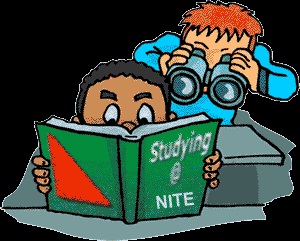If you are using Facebook then you must know what is tagging in Facebook.A user can add persons in a picture or in an event or in a comment.If you are tagged in a picture or any event or in any comment then this will show up in your time line.Sometimes you will see that a lot of pictures are coming in your timeline and you do not even know anything about that picture.
You can also read my post “How to get popular in Facebook”!
Sometimes this becomes annoying when you see that a lot of picture is coming to your timeline and tagged by others.Also it becomes very embarrassing when someone shares one picture which is not decent and you are also tagged in that picture.So, this is very important to control who can tag you in the picture in Facebook.
May be you do not even know how to control the setting related to this tagging.So,in the below steps i am going to share with you the steps to control the tagging option in Facebook.
1. At first go to your Facebook “Privacy Setting” setting.
2. Here you will get one option named “Timeline and Tagging” and beside this option you will get one option named “Edit Settings”.
3. Click on this option and you will get the window like below from where you can easily control who can tag you in Facebook and who cannot tag you.
I think this will help you if you do not know how to control tagging in Facebook.Please share the post in Facebook if you do not already know this.Thanks for reading.