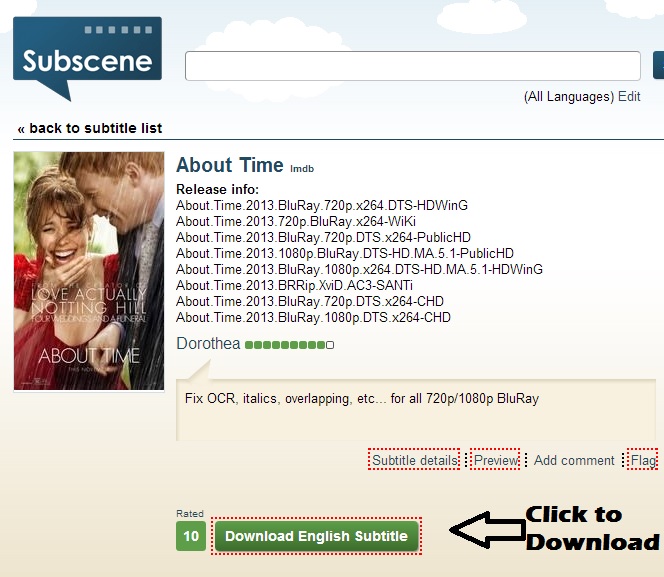Today in this post i am going to share one small but very interesting and tricky tips through which you will be able to make a lot of fun in your Facebook chat.I loved it and already used it.So, lets create emoticons on Facebook chat!
While chatting on Facebook with our friends we use many kinds of emoticons.But those are already predefined by Facebook.So, we cannot customize them.We just can use them.But today i am going to tell you the trick to customize those emoticons.You will be able to use any thing which you want in your emoticons and will be able to amaze your friends.Like you can use your own picture.You can use any kind of picture as emoticons as you like.
But for this, you must need to have that picture which you want to use as Emoticons.Below are the steps:
1. At first you need to click on this link “Facebook Smily Chat Codes“.
2. Now you need to choose that image file which you want to use as an emoticon.
3.Now you need to upload that by clicking on “Upload” button.Now wait for maximum 30-45 seconds and your code will be ready to use.
4.Copy that code and paste it in your Chat box to use it as an emoticon.
You will also be able to create a lot of stylish text by going to this link “Facebook Chat Text Generator“.
I liked this trick very much and already used it in my chat.My chat code was showing like below in my message box:
![]() I have created my code for my blog image “Tech n Techie”.Isn’t it cool? I think it is cool.Create your code and if you like it then share it with friends.Do not forget to pass your comments as feedback.
I have created my code for my blog image “Tech n Techie”.Isn’t it cool? I think it is cool.Create your code and if you like it then share it with friends.Do not forget to pass your comments as feedback.