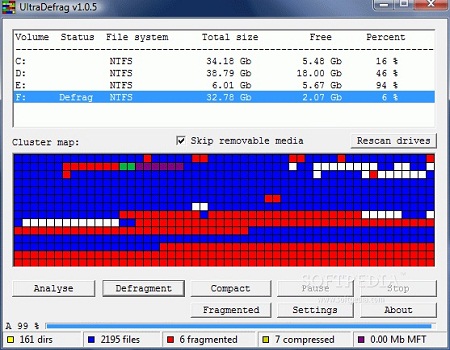Can you detect common problems of computer? May be you can because you are using this device for a long time and you know the basic problems.But my post is for those who do not know how to detect the common problems in computer.While using computer we face a lot of problems and we know that those problems are not that much critical but because of our ignorance about the tips and tricks we are unable to solve those problem.
Below i have discussed about some common problems of computers and how to detect those problems:
1. Monitor LED Light Blinking:
In this case you need to check the monitor cable,data cable, RAM, Display card and all the connection which are coming to CPU.
2. Three Continuous Beeps from your Computer:
RAM connection problem.Make the RAM connection again and if still does not work then change the slot of RAM and again restart.
3.Only Three Sounds One After Another:
Graphics card problem.There must be some problem in the graphics card connection.Attach the graphics card again and restart your PC.Hopefully your problem will get solved.
4.Three Sounds For A Long Time:
BIOS (Basic Input Output System) or RAM problem.You need to check those or need to replace RAM.
5. Continuous Sound Coming From PC:
May be one of your keyboard key is been pressed for a long time which is making sound.
6. No Display In Monitor:
No connection from hard disk.Attach the hard disk again and restart the pc again.
7. No Hard Disk Partition Is Showing:
Hard disk format is not supporting motherboard.
8. Showing Registry Error in Windows:
This problem happens because of sudden ON/OFF of your computer.The final solution is to again format your PC with new operating system.
9. Hard Disk Disconnect:
Because not getting connection from hard disk.You need to check hard disk connection and need to start your PC again.
10. Unknown Device Found When Connecting to Internet:
This problem happens because driver utility is not provided with the operating system.You need to install the driver software.You must have one driver CD with your PC.Install that software for your driver.
11.Display Color Is Not Matching:
May be your have not set the display setting properly.You need to change the setting to 800×600 for better performance.
12.Missing Command Interpretor:
The File command.com is corrupted or someone has erased that file.So,you need to repair that.
13. The Screen Display Is Dancing:
This problem happens because of virus problem or display card connection or may be your VGA (Video Graphics Array) is not working properly.
14. Power LED is Off:
Check the main power chord.Then check the SMPS (switched-mode power supply) or the Mother Board Connection.
15.FDD LED is Glowing Continuously:
Problem is the data cable is not connected properly.
16. Mouse and Keyboard Is Not Working:
Open the connection of mouse and keyboard chord.Then check whether the connection is ok or not.Then connect it again carefully and again restart your PC.
The above problems are some common problems of computer.There are lot of other problems and you can check my blog for further details about common problems of computer.You can also go to this site to solve common PC problems.