If you are using WordPress for your website or blog then you must know that the default “Comment” box that WordPress gives with the theme is not stylish at all and it does not match with your webpage or blog page. At least with my blog’s WP theme “Twenty Eleven” it was not matching at all. So, i searched for a decent WordPress comment plugin which can match my blog page. “Disqus Comment System” was the best choice at time. I still believe that this plugin in just extraordinary. I am sure that a lot of blogger who do blogging in WordPress platform are also using this “Disqus” plugin for comments. But do you know that you can earn money by using this “Disqus Comment System” Plugin in WordPress?
How to Earn Money by Using “Disqus” Plugin in WordPress?
1. If you still did not install it in your WordPress blog then you can simply install it just by going to your Plugins>Add New> (Search for “Disqus Comment System Plugin”) Search > Install.This is very easy and you will be able to do it by yourself and if you face problem you can check the link Disqus installation.
2. After installing your comment box will look like below:
You see in the above picture there are two columns. The first column shows all the contents from your blog which are having comments. The second column shows the contents from other blogs or websites which are mentioned as “recommended contents“. Actually you will get paid for those contents if someone clicks on those links and visit that page. You do not believe me?!? Then just see my small earning:
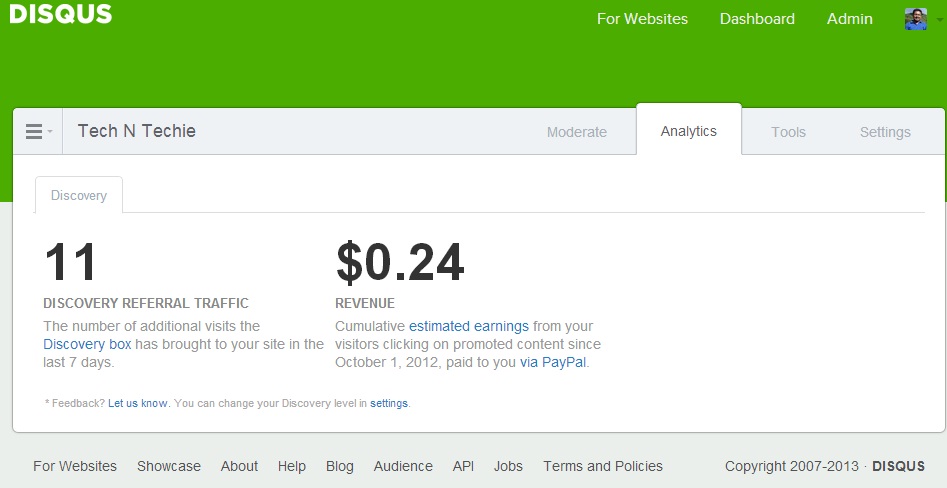 How to Enable or Disable “Recommended Content” in Disqus?
How to Enable or Disable “Recommended Content” in Disqus?
* You can check your Disqus earning just by visiting the “Discovery page” in Disqus.
1. At first you need to go to “Disqus” > Setting> Analytic to see or check your earning in Disqus through recommended content.
2. If you want to enable or disable the service then Settings> Discovery and here you will see total 4 options.
* The first big two colored option means that you can earn and also show your comments in an optimized way simultaneously.
** The second option shows that You will do the first function but not that much. It is not optimum.
Trick to Disable the Recommended Content Option:
*** The third option is important for you. Because if you select this option then you will be able to show your posts having comments below the comments box to attract readers on those posts.
**** The fourth option only gives you the opportunity to show your comment box.
**************** Not Fruitful for Small Blogs or Websites!!********
From my point of view this strategy of earning money from Disqus “Recommended Contents” is not the best way for small bloggers. Below are the reasons that i have pointed out:
1. It pays very less. As you can see form my earlier picture that i have clicks on 11 links and the amount that i have got is only 0.24 which means that 0.24/11= 0.0218. Disqus also did not not mention in their information page whether there are any high rated sponsored links or not.
2. It drives away the visitor to another blog. which is not good for your blog at all.
3. The threshold for the payment is USD 100. So, for a small blog it may take upto 10 years to get your first payment.
4. For huge traffic blogs like Techcrunch and other high traffic blog, this earning strategy may work and may be a bonus for those blogs.
If you have more question regarding this topic, you are free to ask me through comments. Also you can leave your own opinion through comments.
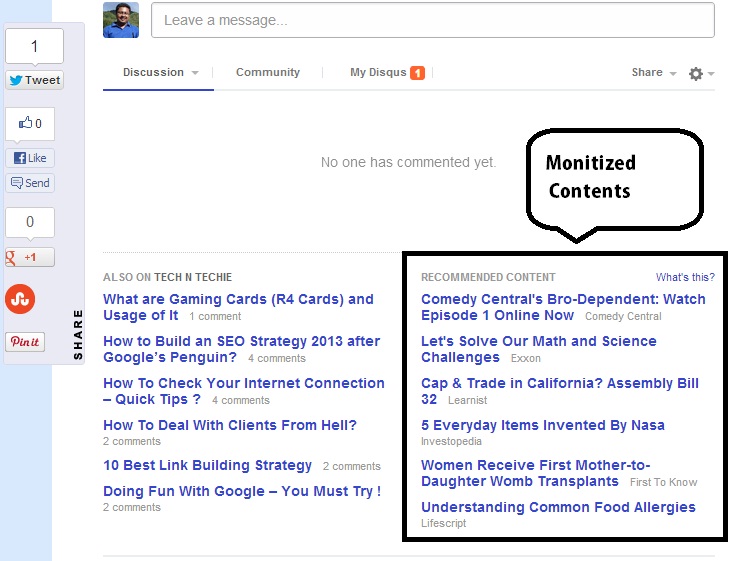
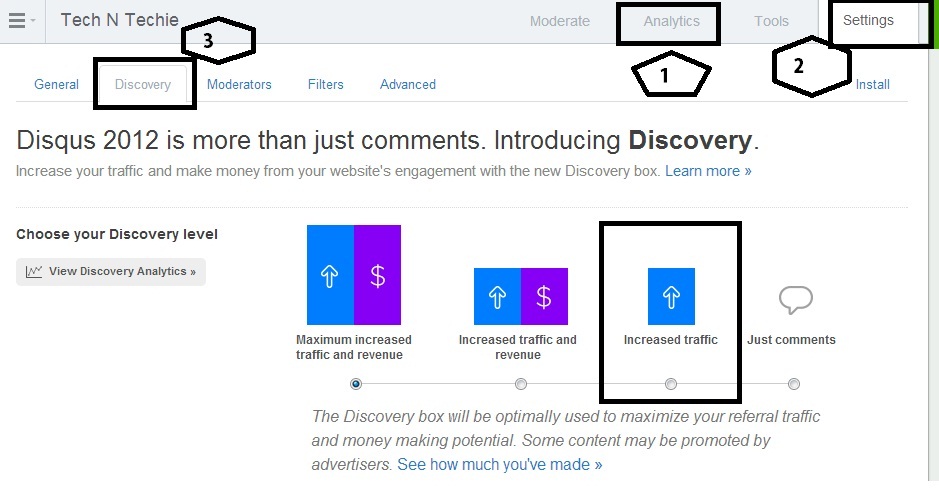
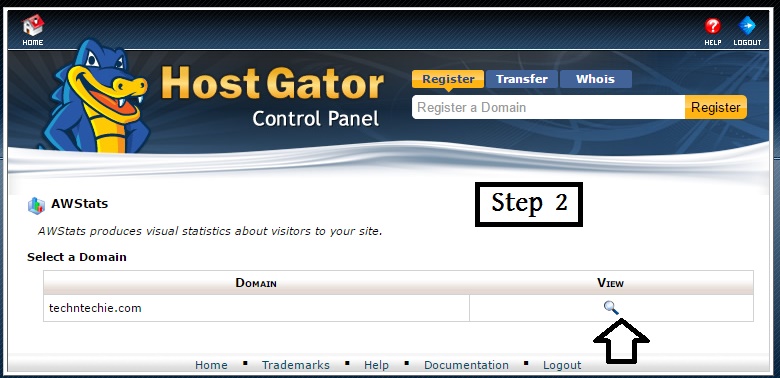

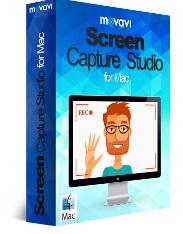
This is really effective, I have tried this one before.
Life changing… http://x.vu/bigidea
i want to ask if they really pay?? http://www.bedoitechsolutions.com
Yes, They pay as far as i know. But it takes a long time to get the payout.
I dont have wordpress blog, I have blogger blog and I use only Free version, may I use this in my bloggers blog?If yes then How?
If no, Then if I start wordpress blog as Free Dot.Wordpress.com Sub-domain, Is it possible later to change my sub domain to a Dot.Com domain without changing my blog data?
Hi,
Thanks for your comment. You cannot use it in your free blogspot blog but you can use it in WordPress blog and yes you can surely change your web address to dot.wordpress.com without changing your WordPress data.
Thank You