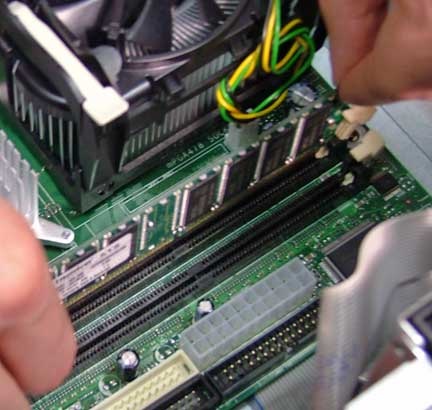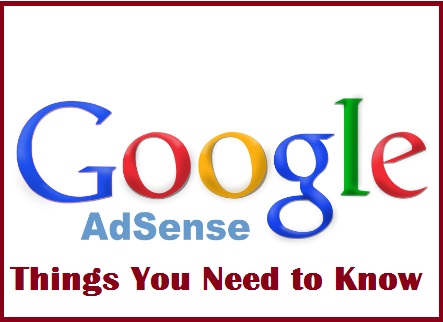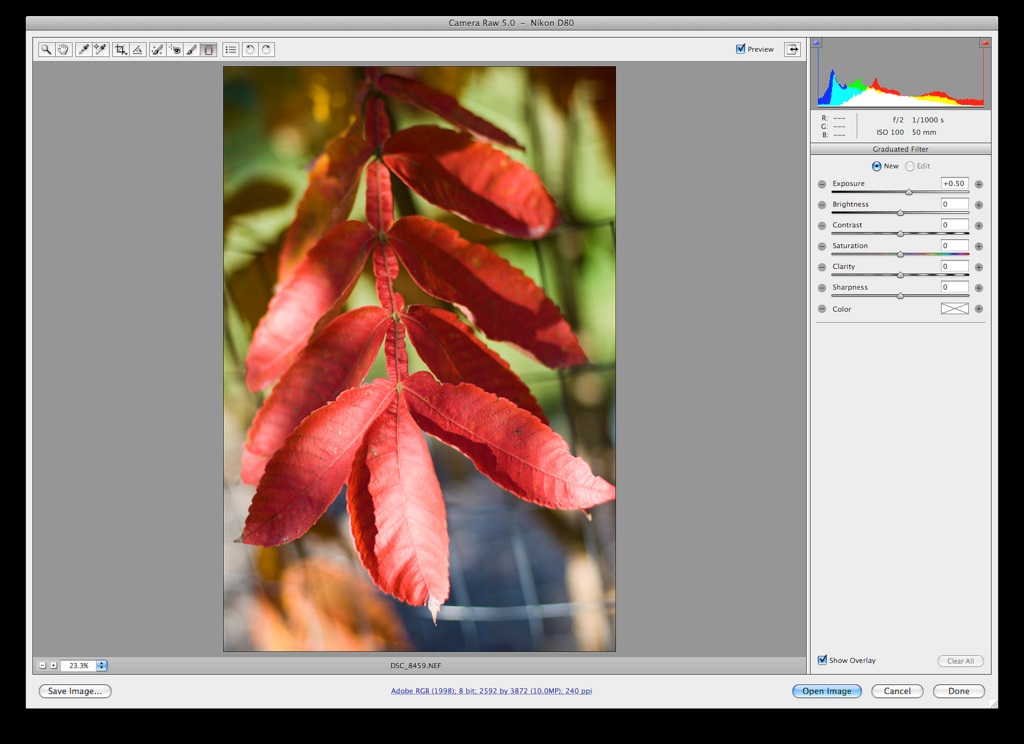If computers play a vital role in your daily life, from communication with distant relatives to earning money, you can’t afford to have a failing computer. Hiring a professional computer repair expert can cost you a lot money. Fortunately, you can repair many of the most common computer problems yourself, including software and hardware issues.
Basic Tips
When attempting to repair a problem inside your computer, you should follow a few basic guidelines. Always unplug your computer before opening it. Unplug anything that could get in your way, such as the keyboard and mouse cords. Additionally, you should keep your computer’s manual close to use as reference as you work.
Check Your Cables
Computer cables deteriorate over time from use and age. Sometimes, a faulty computer cable can cause serious issues. If you keep enough spare cables on hand, you can easily try switching a new cable in for a test. Additionally, you should also check to ensure each cable you use is firmly plugged into the computer.
Finding Faulty Hardware
Even if your computer seems to be failing completely, you may need to only isolate one piece of hardware to solve the problem. You can do this through a series of trials. For example, if nothing appears on your monitor when you turn it on, try hooking the monitor up to another computer to test the monitor. If the monitor works, you can try swapping another piece of hardware, such as the graphics card. Through your trials, you can find the broken component.
Installing New Hardware
If you’ve determined you need to replace a broken piece of hardware to repair your computer, install the hardware with care. Always consult your new hardware’s instruction manual before attempting your own installation. You should also unplug your computer before removing and installing new hardware.
Clean Out Your Computer
Computers attract dust, just like anything else in your house. This dust can get stuck in your computer’s fans, making it difficult for the computer to cool itself off. If your computer shuts off unexpectedly, you may have too much dust in your fans. You can repair this issue by cleaning out each of the fans. Unplug your computer and use a small vacuum to remove the dust. If you do this small step regularly, you can prevent many overheating problems.
Slow Computer
Many things can cause your computer to act abnormally slow, including viruses and software bloat. You can remove viruses by installing an antivirus program. These programs will scan your computer and repair any virus issues. Some specific viruses may require the use of specialized program for complete removal.
In addition to malware, a computer’s performance can suffer from an overabundance of installed software. If you have a lot of programs that are constantly running in the background, your computer’s memory may fail to keep up with the software’s demands. You can stay ahead of this issue by performing regular checks of your installed programs to remove software you no longer need.
This post is brought to you by Kelly Miller. When it comes to troubleshooting computer issues that can’t be simply fixed and requires professional assistance, she looks to http://www.venuscomputerservices.com/. They provide experts to help in areas such as networking, computer repair Richmond Hill, Markham and more!