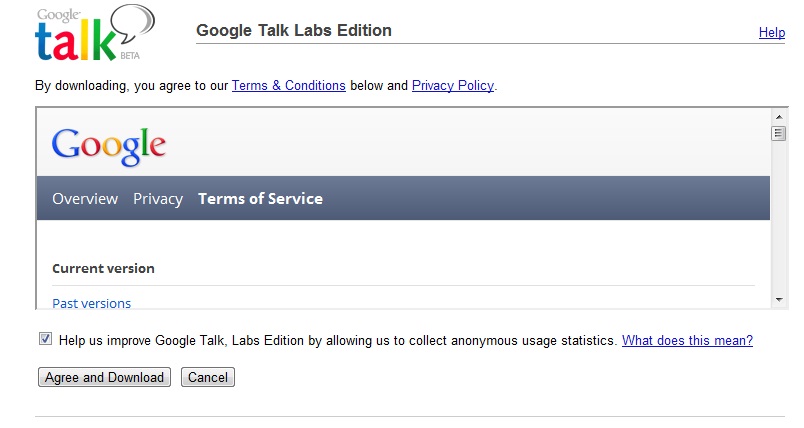We all love to do chat using instant messenger and want to chat with friends.Specially if i am talking about instant messenger these days then Google Talk is very popular these day.But it sometime gets annoying when we are very busy with our task or not in a mode to chat with people.It also happens when we want to chat with just one person but other person also knocks.So, you need to know how to become invisible in Google Talk.To avoid these situation we need to follow the below steps.
If you use other instant messenger then you will get the “invisible” option in your messenger.But if you are using Gtalk from Google then you will not get the “Invisible” option.Google has launched their online messenger version Gtalk years back but from then they still did not added the option to go invisible.Then why going Invisible in an instant messenger is important i have already explained about it and now i am going to show you 3 different ways to go Invisible in “GTalk”.
What are the 3 ways of going Invisible in Google Talk?
Below i will be instructing you how to go invisible in Google Talk.So, if you do not want to get disturbed by other people and want to talk one to one then just use one of the below options.
1.Google Talk Labs:
If you know that there is only one option of Google Talk is available in the web then you are wrong.There is another version of Google Talk which is Google Talk Labs available in the web.This is also Google Official product and you will get real time notification of Gmail and Orkut in this Google Talk Labs. The added advantage in this version is that you will get the option “Invisible”.You will be able to download the Google Talk Labs from here.This is still an beta version so you may face bugs.
2. Google Talk Gadget:
Google Talk Gadget is another option through which you will be able to go invisible.This is not a desktop version.So, do not expect many more options other than the Invisible option.This Google Talk Gadget is also released by Google Officially and you will be able to use it online.You will be able to use it by going to this link http://talkgadget.google.com/talkgadget/client.
3. Using Multi Messenger Client :
You may know many multi messenger client who gives you the facility to use multi messenger online.Most of this kind of multi messenger has inbuilt compatibly to work with messengers like Google Talk.If you use Google talk in Multi Messenger like Trillian, Nimbuzz, Digsby then it will provide you to use the option “invisible”.So,this is another option through which you will be able to become invisible in Google Talk.