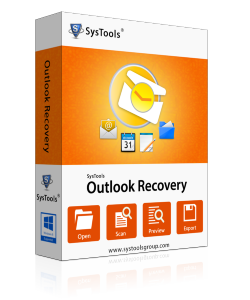Changing your IP address is easy these days , you can use proxy, VPN whatever you know, to change your dynamic IP address , but the the below process that i am describing is fruitful. Below is the whole process to change dynamic IP address:

This trick can be done in Windows xp , Windows Vista and Windows 7 , I am using Windows 7 now so open run and type “cmd” and hit “Enter” .

or else you can just go to all programs (start menu) and accessories and command prompt .
Now the command window will get prompt , type ipconfig/release inside the command prompt and press enter key and you will some text , now type exit and hit enter .
Go to your “Network places” or “My Network Places” , if your using windows 7 go to Control Panel\Network and Internet\Network and Sharing Center and you will see this

Now “Click Local Area” connection and a window will pop up , click properties in the windows

now you will see this window after clicking properties

Now click on internet protocol version 6 (TCP/IPv6) now you will see a new windows and select use the following IPv6 address .

Now add IPv6 ip address and gateway and it DNS add the DNS servers and click ok and you will need to re-connect to the internet to apply the settings
DNS stands for Domain Name System , IPv6 stands for Internet Protocol Version 6 .