Why to check your internet Connection? Sometimes you face problem with your ISP internet connection. You call to the internet provider and they tell you that there is no problem on their end and after sometime you can use the internet without any problem, which is annoying.But if you want to use internet without this kind of annoying experience then you must need to check the internet by yourself.So that you will be able to know at which time what kind of problem is rising.Also you do not need to call your internet service provider (ISP) every time there is any problem in the internet connection.
By using some simple command you will be able to check your internet connection.Below are some simple ping commands to monitor your internet connection:
Ping Command to Monitor your Internet Connection:
At first you need to go to start then you need to type ping -t 8.8.8.8 .The command -t is very important and the meaning is that it will run forever unless the command is stopped manually. You can stop it by press “ctrl+c”. 8.8.8.8 is nothing but Google DNS server.
In the above picture, you can see that there are some commands in the box. If the line in the box says that reply from 8.8.8.8 then it means that you machine is online.Otherwise this means that the internet connection is down.
In that case, if you are using a router then you can switch off and switch of your router connection again or you can unplug the internet connection from the pc and connect it again.Sometimes this works.Otherwise you need to call the internet service provider.
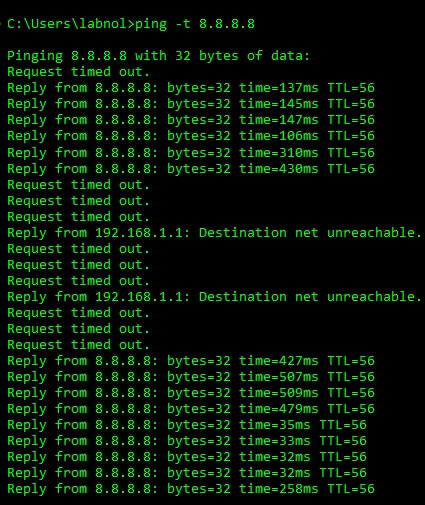
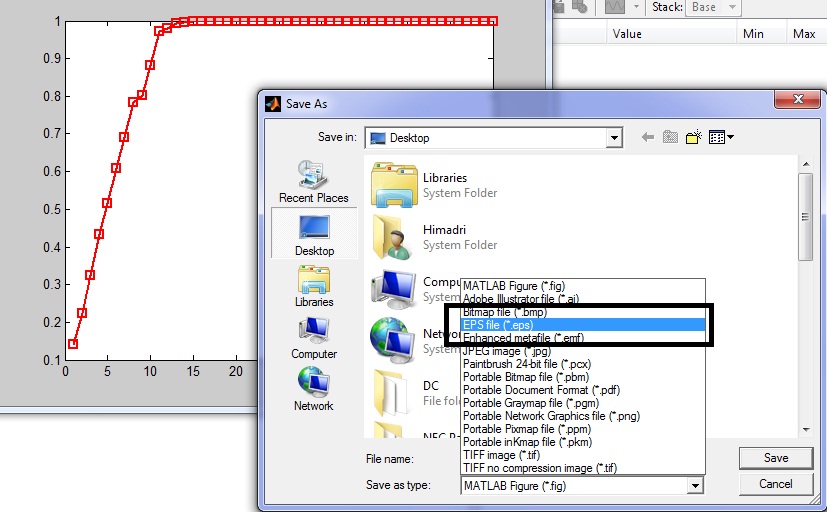
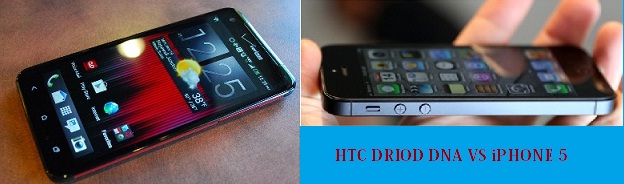

this is not the best way to test the internet and dont forget this DDOSing
Shim…i just mentioned the easiest way.If you know some other way then you can also mention it just like Shanno. However, thanks for your comment.
I prefer speedtest.net. It’s free and all you do is click a button. Then read the report. http://speedtest.net/result/2463920236.png
Shannon…thanks for sharing this with my readers.