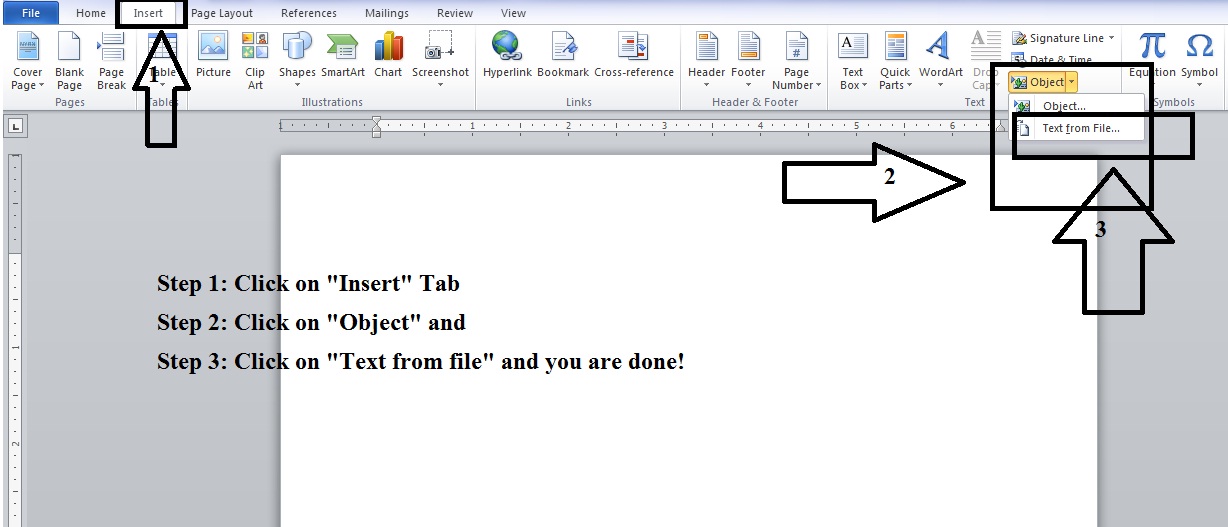I am sure that you are using Facebook everyday and you know that right now Facebook by default shows “Seen” if you check any message in your inbox in Facebook. Sometimes, you are very busy and you are not in a position to reply the Facebook message. But if you check the message then the person expects one reply from you and if you do not reply him then he may feel bad! This also creates some uncomfortable situation.
But there is a very easy technique to avoid this kind of situation. As Facebook does not have any option to disable this Seen option, you need to be a bit tricky to do disable this seen option. What you need to do is to download one add one to your browser and then need to install it. That’s all. After this, even if you check message in Facebook, your friends in Facebook will not be able to know that you have checked their message. So, which add on is required and how to disable the option? The steps are below:
Disable “Seen Option in Facebook”!
1. At first download the add on Chat Undetected.
2. Now you need to install it in your computer.
3. While installing, you need to close your browser. Then you will see that the add on is integrated with your browser.
4. Now you are done.
Now even if you check inbox message in Facebook, your friend will not know that you have checked the message. You can test with with your friend.
Note: But be aware that it will only work in the browser where it is installed. If you install it in your home pc but check the Facebook message form office or work place PC then it will not work.
Hope that this small trick will help you a lot! If you have any comment, you are free to do so.