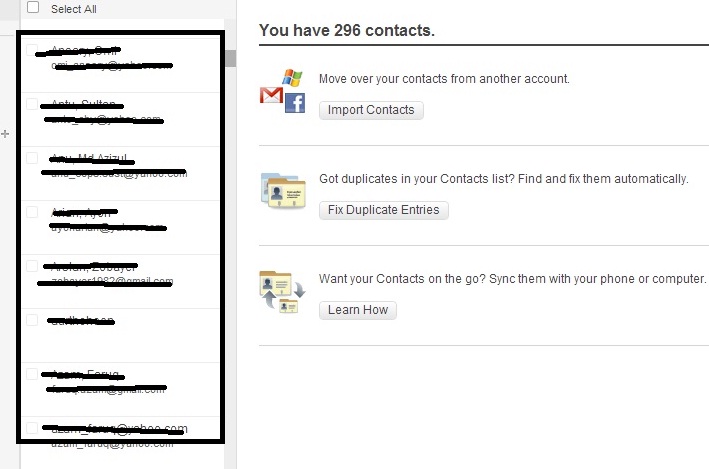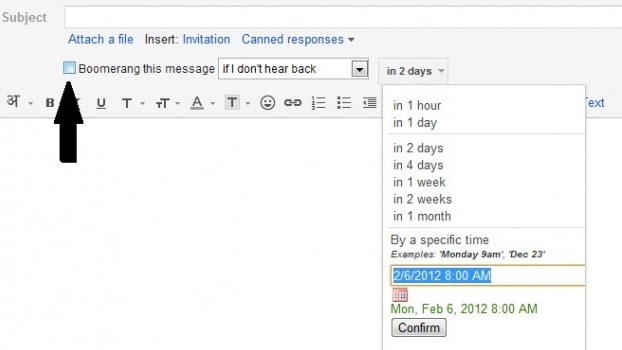Those who are using Facebook, you all know that to sign up for Facebook account you need one email address. Also in the profile some people hide their email address and others are unable to view their email address. They are smart indeed because all the people in their friend list will not able able to see their email address and will not be able to send unwanted email. But you are smarter than them, right? Yes, people who are regular with this blog will surely become a bit smarter in terms of tricks and tips. Below i am telling you the trick about how to extract your friends hidden email address which is provided in their Facebook profile.
How to Extract Hidden Email Address From Facebook:
1. Before starting the steps i want to inform you that you must have one Yahoo email ID to to this trick.
2. At first log in to your Yahoo mail and go to Contact and click on it.
3. Now you will get one screen with Facebook, Gmail etc. icons. Now click on the Facebook icon and then you will get one pop up window which will ask for your Facebook email id and password. Provide that email id and password and now you will get a screen like below:
4. Now if you click on “Done”, all your Facebook friends email address which their name will be visible just like the below picture.
The above trick is just not to get the email addresses. Sometimes it happens that some of your good friends are not in touch with Facebook for a long time. But you want to communicate with them. In that case, collecting the email address and knocking in that email address may be fruitful. It will also be helpful for some emergency cases when you need to send one email rather sending a Facebook message. Hope that this trick will help you. If you find it helpful then please share this with your friends through social media.