During the past few years VPN from being a niche product used by the few have hit the big time. Now, today most of the internet users see privacy enhancing service as a need than a luxury. We are going to have a look at few tips that can increase the security of any VPN.
The security of VPN anonymity service could be improved. When things go just according to the plan there are less things to worry about but still there are some occasions where you feel that security is needed.
Tips and Tricks to Make Your VPN Secure :
Here we are going to discuss some tricks and tips which can help you making your VPN even more secure.
Securing your privacy when you’re VPN fails:
Alright, let say that you have bought your VPN subscription and then you have enabled the service, now you love extremely new levels of privacy. You are suddenly hit by the disaster. Due to some unknown reasons your VPN disconnected when you are away from your computer now the hackers have a complete view of the IP address.
There are solutions that can protect you from VPN failure If you want to be protected against the VPN disconnection. Any internet access must be disabled that cannot tunnel through the VPN service provider. Andrew from Private Internationa Access spoke to TorrentFreak. “It could only be achieved by using some specific rules of Firewall or by changing TCP/IP routes.
But, no one wish to spend time with the manual configurations that can cause some heavy damages if not done properly. TorrentFreak spoke with the creatures of two free pieces of software that can do the job easily.
Stop DNS Leaks:
Someone using VPN service assures that the entire user’s traffic will have to go through the privacy network, but on one occasion there is a phenomenon called “DNS leakage” may occur. It means that instead of using the DNS server provided by the VPN operator, the user’s default DNS servers would be used or else become visible.
When a DNS query “by passes” the gateway and routing table pushed by the OpenVPN Server a DNS leak may occur. There is a tool which can be used to check leaks could be found at DNSLeakTest.com and if anyone has the pro version of VPN check must have feature built in.
Double up your Security for Extra sensitive data transfer:
If you don’t trust your VPN provider 100% and you still think that whatever you are doing is not saved. It could be achieved very smoothly in Windows. First, you have to setup two VPN accounts as normal than connect to one VPN, and when you are completely connected to another without disconnecting the first. It is also possible to VPN over TOR, but TOR shouldn’t be used for file-sharing traffic because it is not designed for it.
VPN over TOR provides many security benefits for a performance price and more importantly the partition of trust.
Fix the PPTP/IPv6 security flaw:
People who use a PPTP VPN and IPv6 are exposed badly to a security flaw which means their real IP address could be leaked by Windows and Ubuntu. The following solution provided from Jonathan at VPNcheck.
For Windows Vista and above:
Open and promt and type: netsh interface teredo set state disabled.
For Ubunto 10+
Copy and paste all four lines into a terminal:
echo “#disable ipv6″ | sudo tee -a /etc/sysctl.conf
echo “net.ipv6.conf.all.disable_ipv6 = 1″ | sudo tee -a /etc/sysctl.conf
echo “net.ipv6.conf.default.disable_ipv6 = 1″ | sudo tee -a /etc/sysctl.conf
echo “net.ipv6.conf.lo.disable_ipv6 = 1″ | sudo tee -a /etc/sysctl.conf
Always use the VPN provider that takes your privacy seriously.
We have already said this so many times but it’s important to repeat it again. If you want to communicate with internet through an open public WiFi connection VPN providers who heavily only be useful in that case; So, go for those VPN providers who do not log any data which can enable a third party to identify a user.



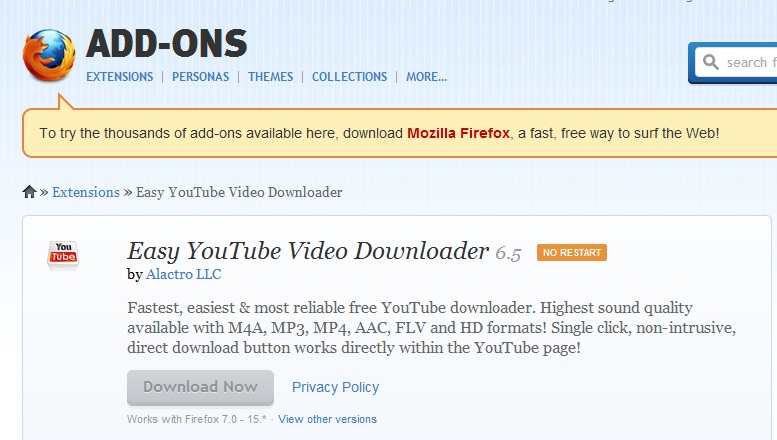
Nice sharing.
I just wanted to know that, do you know any good and FREE VPN services ?
Please let me know.
Thanks