As you have already came here to read this article, I believe that you are new to software programming or want to deal with a large source code. This is natural. For the very first time, I had also faced the same problem. Because, I was trying to read the JellyBean Android source code and I did not know how to read it in a efficient way so that I can have the track of all the source tree. I searched for that in the internet and found out a nice software named “Source Insight” through which I can have the track of the full source tree. But the problem arose because my computer environment was LINUX and source insight is suitable for Windows. So, I searched for possible solutions and have found that I can use “Source Insight” in my Linux environment also. Then I started to find for the whole procedure and the procedure is written below. Also the full version of “Source Insight” is also not free but I had managed to get a full version of the software and I will also explain the procedure about how to use full version of Source Insight in your Linux Ubuntu.
- Best WordPress Hosting for Beginners ; A Beginners Guide
- Why I am Using Hostgator as Hosting Company for the Last 4 Years
- How to Improve Blog Loading Speed within 45 Minutes?
- Why to Use A Premium WordPress Theme for Your Blog
- Things to Consider Before Choosing a WordPress Theme for Beginners
To use Source Insight in your Linux environment, you need to go through two steps,
- Download “Wine Windows Program Loader”
- Download Source Insight and use it through Wine
How to Download “Wine Windows Program Loader” :
This is very easy to install “Wine Windows Program Loader” because you will be able to get it in the Ubuntu Software Center. Just type “Wine” and you will get the desired program. Just click on install and it will ask for your password and then it will get installed. You are done!!
- What Is A Dongle And Why Do You Need One?
- Powerful Hidden Features of iPhone To Make Life Easy
- How to Extend Battery Life of iPhone?
How to Download “Source Insight” and use it through “Wine”:
- After you download the Wine Windows Program Loader, you are almost halfway done. You can get the full version of “Source Insight” here. Just click on the green Download Now! button and your software will get downloaded.
- Now, right click on the downloaded file and open it with Wine Windows Program Loader and it will get installed.
- When the Source Insight will get installed, it will ask for your company name and your name.
- After entering those information, it will ask for the license or registration key or serial number. As it is full version, it asks for serial number. You can get the serial number from this link Get Source Insight Serial Number. Go to the link and search for Source Insight and enter the captcha and you will get 3 serial numbers.
- Now, enter any one of the three serial numbers and you can easily use the full version of Source Insight easily.
If you face any problem while doing the above steps or if you face difficulty while building a project, just let me know through comments. Thanks for your patience.
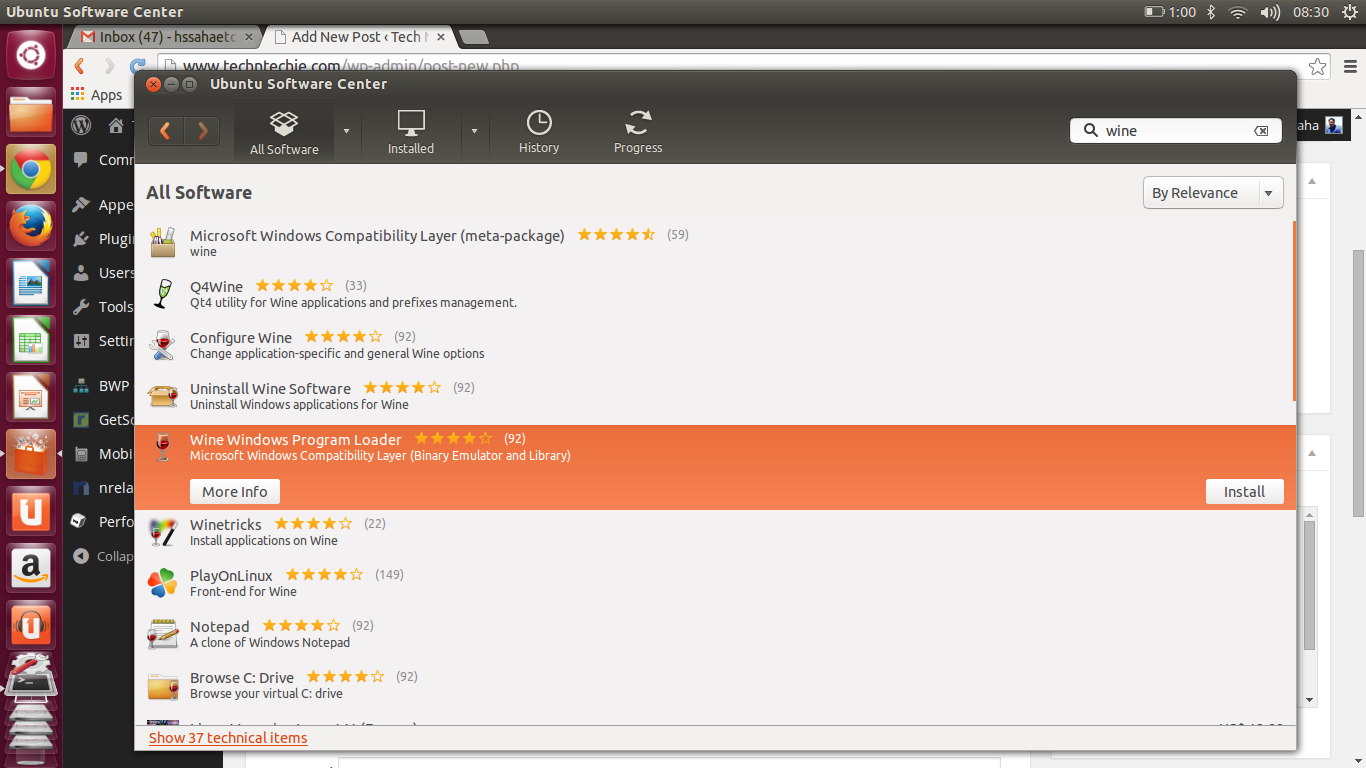




Hello,
I installed source insight following above steps. I used it for few days. However all of a sudden source insight stopped opening with following error. I reinstalled source insight as well as wine windows program loader. But it didn’t help. Any help is appreciated. Thanks.
Error (Sorry for pasting the whole thing) :
Unhandled exception: page fault on read access to 0x00000008 in 32-bit code (0x0047a228).
Register dump:
CS:0023 SS:002b DS:002b ES:002b FS:0063 GS:006b
EIP:0047a228 ESP:0033b9e8 EBP:0033b9fc EFLAGS:00010202( R- — I – – – )
EAX:00000000 EBX:7ea50000 ECX:00678080 EDX:00000000
ESI:0033c598 EDI:00010140
Stack dump:
0x0033b9e8: 7e85d7e1 8cadd600 0001014c 00678080
0x0033b9f8: 00010142 0033ba1c 00478d71 0063a218
0x0033ba08: 00000001 7ea05533 00010142 00678080
0x0033ba18: 00000100 0033bd10 0042cb7b 0063a218
0x0033ba28: 01000000 00010142 f76ea000 0013a678
0x0033ba38: 0033ba68 7bc37239 00000000 7e903000
Backtrace:
=>0 0x0047a228 in insight3 (+0x7a228) (0x0033b9fc)
1 0x00478d71 in insight3 (+0x78d70) (0x0033ba1c)
2 0x0042cb7b in insight3 (+0x2cb7a) (0x0033bd10)
3 0x0042c26c in insight3 (+0x2c26b) (0x0033bfc8)
4 0x7ea124ea WINPROC_wrapper+0x19() in user32 (0x0033bff8)
5 0x7ea12c26 in user32 (+0xa2c25) (0x0033c048)
6 0x7ea13169 in user32 (+0xa3168) (0x0033c518)
7 0x7ea15426 in user32 (+0xa5425) (0x0033c568)
8 0x7e9d419d in user32 (+0x6419c) (0x0033c5c8)
9 0x7e9dba46 in user32 (+0x6ba45) (0x0033c638)
10 0x7e9dbcd9 SendMessageW+0x58() in user32 (0x0033c688)
11 0x7e9ace9c in user32 (+0x3ce9b) (0x0033c6c8)
12 0x7e9af3bc in user32 (+0x3f3bb) (0x0033c758)
13 0x7ea1267e EditWndProcA+0x3d() in user32 (0x0033c788)
14 0x7ea124ea WINPROC_wrapper+0x19() in user32 (0x0033c7b8)
15 0x7ea12c26 in user32 (+0xa2c25) (0x0033c808)
16 0x7ea154eb CallWindowProcA+0x5a() in user32 (0x0033c84c)
17 0x0040996c in insight3 (+0x996b) (0x0033c988)
18 0x7ea124ea WINPROC_wrapper+0x19() in user32 (0x0033c9b8)
19 0x7ea12c26 in user32 (+0xa2c25) (0x0033ca08)
20 0x7ea13169 in user32 (+0xa3168) (0x0033ced8)
21 0x7ea15426 in user32 (+0xa5425) (0x0033cf28)
22 0x7e9d419d in user32 (+0x6419c) (0x0033cf88)
23 0x7e9dba46 in user32 (+0x6ba45) (0x0033cff8)
24 0x7e9dbcd9 SendMessageW+0x58() in user32 (0x0033d048)
25 0x7e9b39a3 in user32 (+0x439a2) (0x0033d0f8)
26 0x7e9b4332 SetFocus+0x111() in user32 (0x0033d148)
27 0x0042bed1 in insight3 (+0x2bed0) (0x0033d408)
28 0x7ea124ea WINPROC_wrapper+0x19() in user32 (0x0033d438)
29 0x7ea12c26 in user32 (+0xa2c25) (0x0033d488)
30 0x7ea13169 in user32 (+0xa3168) (0x0033d958)
31 0x7ea15426 in user32 (+0xa5425) (0x0033d9a8)
32 0x7e9d419d in user32 (+0x6419c) (0x0033da08)
33 0x7e9dba46 in user32 (+0x6ba45) (0x0033da78)
34 0x7e9dbcd9 SendMessageW+0x58() in user32 (0x0033dac8)
35 0x7e9b39a3 in user32 (+0x439a2) (0x0033db78)
36 0x7e9b4332 SetFocus+0x111() in user32 (0x0033dbc8)
37 0x7e99ec43 in user32 (+0x2ec42) (0x0033dc88)
38 0x7e99f7c9 DefWindowProcA+0x1d8() in user32 (0x0033dcf8)
39 0x0043f014 in insight3 (+0x3f013) (0x0033dd30)
40 0x0040ef9d in insight3 (+0xef9c) (0x0033ddfc)
41 0x0042c4e0 in insight3 (+0x2c4df) (0x0033e0b8)
42 0x7ea124ea WINPROC_wrapper+0x19() in user32 (0x0033e0e8)
43 0x7ea12c26 in user32 (+0xa2c25) (0x0033e138)
44 0x7ea15383 in user32 (+0xa5382) (0x0033e188)
45 0x7e9d419d in user32 (+0x6419c) (0x0033e1e8)
46 0x7e9dba46 in user32 (+0x6ba45) (0x0033e258)
47 0x7e9de121 SendMessageA+0x60() in user32 (0x0033e2a0)
48 0x0040ead6 in insight3 (+0xead5) (0x0033e3c8)
49 0x7ea124ea WINPROC_wrapper+0x19() in user32 (0x0033e3f8)
50 0x7ea12c26 in user32 (+0xa2c25) (0x0033e448)
51 0x7ea13169 in user32 (+0xa3168) (0x0033e918)
52 0x7ea15426 in user32 (+0xa5425) (0x0033e968)
53 0x7e9d419d in user32 (+0x6419c) (0x0033e9c8)
54 0x7e9dba46 in user32 (+0x6ba45) (0x0033ea38)
55 0x7e9dbcd9 SendMessageW+0x58() in user32 (0x0033ea88)
56 0x7e9b3ed5 in user32 (+0x43ed4) (0x0033eb88)
57 0x7e9b3fc4 in user32 (+0x43fc3) (0x0033ec48)
58 0x7e9b40ff SetForegroundWindow+0x5e() in user32 (0x0033ec78)
59 0x7ea106ff in user32 (+0xa06fe) (0x0033eda8)
60 0x7ea0d9d7 SetWindowPos+0xc6() in user32 (0x0033ee38)
61 0x7ea0f05f in user32 (+0x9f05e) (0x0033eeb8)
62 0x7ea0f393 ShowWindow+0x62() in user32 (0x0033eee8)
63 0x0040c4d4 in insight3 (+0xc4d3) (0x0033ef24)
64 0x0040af14 in insight3 (+0xaf13) (0x0033ef34)
65 0x0040ac21 in insight3 (+0xac20) (0x0033ef48)
66 0x0042a149 in insight3 (+0x2a148) (0x0033f13c)
67 0x00478a55 in insight3 (+0x78a54) (0x0033f3f0)
68 0x0044e171 in insight3 (+0x4e170) (0x0033f404)
69 0x00445ddd in insight3 (+0x45ddc) (0x0033f71c)
70 0x004457c5 in insight3 (+0x457c4) (0x0033fd74)
71 0x0043fdef in insight3 (+0x3fdee) (0x0033fdd4)
72 0x0051ec7b in insight3 (+0x11ec7a) (0x0033fe60)
73 0x7b85e5cc call_process_entry+0xb() in kernel32 (0x0033fe78)
74 0x7b85f653 in kernel32 (+0x4f652) (0x0033feb8)
75 0x7bc799b0 call_thread_func_wrapper+0xb() in ntdll (0x0033fed8)
76 0x7bc7c93d call_thread_func+0x7c() in ntdll (0x0033ffa8)
77 0x7bc7998e RtlRaiseException+0x21() in ntdll (0x0033ffc8)
78 0x7bc4e8fe call_dll_entry_point+0x7ed() in ntdll (0x0033ffe8)
79 0xf755250d wine_call_on_stack+0x1c() in libwine.so.1 (0x00000000)
80 0xf75525cb wine_switch_to_stack+0x2a() in libwine.so.1 (0xffaf6318)
81 0x7bc541e2 LdrInitializeThunk+0x3a1() in ntdll (0xffaf6378)
82 0x7b865bdd __wine_kernel_init+0xa0c() in kernel32 (0xffaf7498)
83 0x7bc547a3 __wine_process_init+0x192() in ntdll (0xffaf7528)
84 0xf754fc70 wine_init+0x30f() in libwine.so.1 (0xffaf7588)
85 0x7bf00fdc main+0xfb() in (0xffaf79d8)
86 0xf736daf3 __libc_start_main+0xf2() in libc.so.6 (0x00000000)
0x0047a228: movl 0x8(%eax),%eax
Modules:
Module Address Debug info Name (87 modules)
PE 400000- 638000 Export insight3
ELF 7b800000-7ba5b000 Dwarf kernel32
\-PE 7b810000-7ba5b000 \ kernel32
ELF 7bc00000-7bcdb000 Dwarf ntdll
\-PE 7bc10000-7bcdb000 \ ntdll
ELF 7bf00000-7bf04000 Dwarf
ELF 7d5ad000-7d5c1000 Deferred msimg32
\-PE 7d5b0000-7d5c1000 \ msimg32
ELF 7da12000-7da53000 Deferred usp10
\-PE 7da20000-7da53000 \ usp10
ELF 7dace000-7daf3000 Deferred imm32
\-PE 7dad0000-7daf3000 \ imm32
ELF 7db15000-7db1e000 Deferred librt.so.1
ELF 7db1e000-7db25000 Deferred libffi.so.6
ELF 7db25000-7db2a000 Deferred libgpg-error.so.0
ELF 7db2a000-7db42000 Deferred libresolv.so.2
ELF 7db42000-7db46000 Deferred libkeyutils.so.1
ELF 7db46000-7db91000 Deferred libdbus-1.so.3
ELF 7db91000-7dbcd000 Deferred libp11-kit.so.0
ELF 7dbcd000-7dbe1000 Deferred libtasn1.so.6
ELF 7dbe1000-7dc68000 Deferred libgcrypt.so.11
ELF 7dc68000-7dc74000 Deferred libkrb5support.so.0
ELF 7dc74000-7dc79000 Deferred libcom_err.so.2
ELF 7dc79000-7dca9000 Deferred libk5crypto.so.3
ELF 7dca9000-7dd67000 Deferred libkrb5.so.3
ELF 7dd67000-7de2d000 Deferred libgnutls.so.26
ELF 7de2d000-7de73000 Deferred libgssapi_krb5.so.2
ELF 7de73000-7dee0000 Deferred libcups.so.2
ELF 7df04000-7df3b000 Deferred uxtheme
\-PE 7df10000-7df3b000 \ uxtheme
ELF 7df3b000-7df41000 Deferred libxfixes.so.3
ELF 7df41000-7df4c000 Deferred libxcursor.so.1
ELF 7df4c000-7df5c000 Deferred libxi.so.6
ELF 7df5c000-7df60000 Deferred libxcomposite.so.1
ELF 7df60000-7df6b000 Deferred libxrandr.so.2
ELF 7df6b000-7df76000 Deferred libxrender.so.1
ELF 7df76000-7df7c000 Deferred libxxf86vm.so.1
ELF 7df7c000-7df80000 Deferred libxinerama.so.1
ELF 7df80000-7df87000 Deferred libxdmcp.so.6
ELF 7df87000-7df8b000 Deferred libxau.so.6
ELF 7df8b000-7dfad000 Deferred libxcb.so.1
ELF 7dfad000-7e0e1000 Deferred libx11.so.6
ELF 7e0e1000-7e0f4000 Deferred libxext.so.6
ELF 7e0f6000-7e108000 Deferred libavahi-client.so.3
ELF 7e108000-7e116000 Deferred libavahi-common.so.3
ELF 7e118000-7e1aa000 Deferred winex11
\-PE 7e120000-7e1aa000 \ winex11
ELF 7e24e000-7e277000 Deferred libexpat.so.1
ELF 7e277000-7e2b2000 Deferred libfontconfig.so.1
ELF 7e2b2000-7e2da000 Deferred libpng12.so.0
ELF 7e2da000-7e2f4000 Deferred libz.so.1
ELF 7e2f4000-7e394000 Deferred libfreetype.so.6
ELF 7e3b8000-7e3f8000 Deferred winspool
\-PE 7e3c0000-7e3f8000 \ winspool
ELF 7e3f8000-7e4e3000 Deferred comdlg32
\-PE 7e400000-7e4e3000 \ comdlg32
ELF 7e4e3000-7e564000 Deferred rpcrt4
\-PE 7e4f0000-7e564000 \ rpcrt4
ELF 7e564000-7e6a0000 Deferred ole32
\-PE 7e580000-7e6a0000 \ ole32
ELF 7e6a0000-7e6c8000 Deferred mpr
\-PE 7e6b0000-7e6c8000 \ mpr
ELF 7e6c8000-7e7cf000 Deferred comctl32
\-PE 7e6d0000-7e7cf000 \ comctl32
ELF 7e7cf000-7e841000 Deferred advapi32
\-PE 7e7e0000-7e841000 \ advapi32
ELF 7e841000-7e95e000 Deferred gdi32
\-PE 7e850000-7e95e000 \ gdi32
ELF 7e95e000-7eab8000 Dwarf user32
\-PE 7e970000-7eab8000 \ user32
ELF 7eab8000-7eb32000 Deferred shlwapi
\-PE 7ead0000-7eb32000 \ shlwapi
ELF 7eb32000-7ed65000 Deferred shell32
\-PE 7eb40000-7ed65000 \ shell32
ELF 7ed65000-7ed71000 Deferred libnss_files.so.2
ELF 7ed71000-7ed7d000 Deferred libnss_nis.so.2
ELF 7ed7d000-7ed96000 Deferred libnsl.so.1
ELF 7ef96000-7efdc000 Deferred libm.so.6
ELF 7efe6000-7f000000 Deferred version
\-PE 7eff0000-7f000000 \ version
ELF f7354000-f7503000 Dwarf libc.so.6
ELF f7503000-f7508000 Deferred libdl.so.2
ELF f7509000-f7525000 Deferred libpthread.so.0
ELF f7527000-f7530000 Deferred libnss_compat.so.2
ELF f7549000-f76fe000 Dwarf libwine.so.1
ELF f7700000-f7722000 Deferred ld-linux.so.2
ELF f7724000-f7725000 Deferred [vdso].so
Threads:
process tid prio (all id:s are in hex)
0000000e services.exe
00000035 0
0000001d 0
00000018 0
00000016 0
00000014 0
00000010 0
0000000f 0
00000012 winedevice.exe
0000001c 0
00000019 0
00000017 0
00000013 0
0000001a plugplay.exe
00000020 0
0000001f 0
0000001b 0
00000021 explorer.exe
00000023 0
00000022 0
00000032 (D) Z:\home\lekha\Desktop\Source Insight 3\Insight3.exe
00000033 0 <==
System information:
Wine build: wine-1.6.2
Platform: i386 (WOW64)
Host system: Linux
Host version: 3.19.0-59-lowlatency
Hi Ashwini, I am not sure about the problem. Could you please check this link https://ubuntuforums.org/showthread.php?t=1515044