IEEE PDF Express Error Message – “Font is not Embedded” is found while checking your PDF document in IEEE PDF Express. When I started this blog two years ago, the main thing that was working in my mind was to help people with small internet tips and tricks. Though I am right now very busy with my job, still I am trying to post a couple of useful posts in this blog so that people can get the solution of those problems which I am facing these days. This is the main point which forced me to write this post.
How to pass IEEE PDF Express checking?
Before submitting any IEEE Camera ready paper for any major IEEE conference, it is necessary that your pdf paper passes the IEEE PDF express checking for IEEE digital library format. If in case you get any error message or your pdf fails to pass IEEE PDF express, this article is going to help you definitely.
Read:
- Customize Your PDF File with Free PDF Utilities
- Speed Up My Mac – Some Tips on How That Can be Achieved
- How Li-Fi will Change the Future Wireless Communication
Yesterday I was submitting a camera ready version of my IEEE Conference paper. While submitting the final camera ready paper, I went through the process of PDF Express checking and my PDF version failed, though I had created the PDF using LaTex and using the conference template. The error message that I have got from the PDF Express checking are below:
Error Font Times-Bold is not embedded (27x)
? ✘ Error Font Times-Roman is not embedded (379x)
? ✘ Error Font Times-Italic is not embedded (39x)
? ✘ Error Font Times-BoldItalic is not embedded (2x)
? ✘ Error Font Helvetica is not embedded (106x)
After getting all these errors, I was out of my mind. I was desperately searching for solution because this is the last stage and I got stuck at this point. With this error I was also not able to submit the final version. Then I found one easy solution. I am glad that I was able to submit the paper successfully at the end!
The solution is very simple. Do not get frustrated after getting all those errors. You can solve it easily just by using PDF Express itself!
How?
IEEE PDF Express is a tool which gives you the opportunity to check and build your pdf from your source file at the same time. So, your source file is in LaTex, then the trick is simple. Just create the pfd using LaTex and then zip or tar or rar the whole folder of your LaTex containing all the pictures and DVI files. Then just create the PDF using PDF express and you will get the output via email. Now, you have got your 100% accurate PDF file. If you want to check it now, you can check it using PDF express and this time the check will pass! This is the trick.
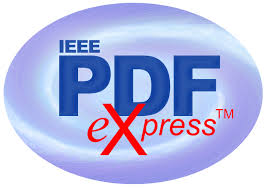

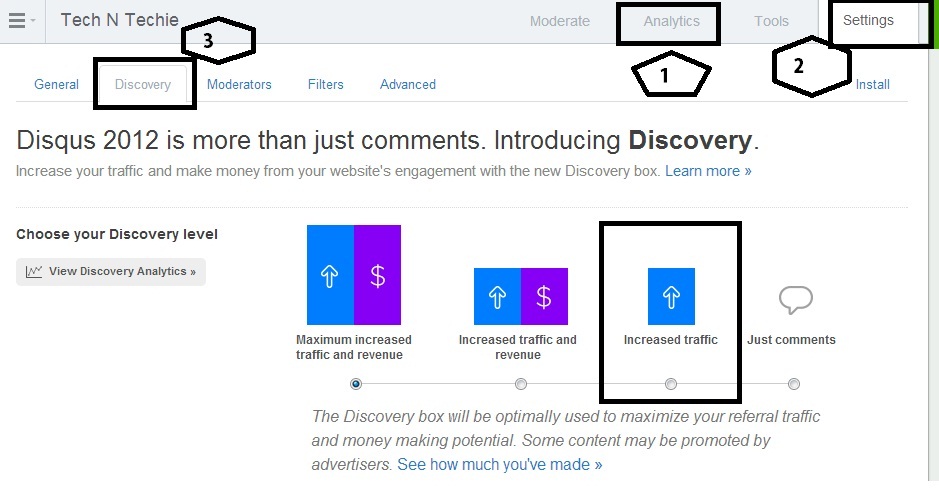

Thanku so much for providing such a good solution.. it made my job easy. its a nice way to solve the problem.
I am glad that my article helped you to solve your problem.
hi, could you plz help me in solving the same problem for a .doc file?
Just submit your .doc file
Thanks for your comment.
Hi,
A solution for whom are using Microsoft Word. You have to save the pdf version from the “Print” option and not from “Save As”. Make sure also to have Adobe acrobat reader as default program. Finally, you can check the fonts embedded in the pdf file and submit with success via Pdf Express!!!!!
Will it automatically generate the PDF file? because I am getting the error of “filed to uncompress”