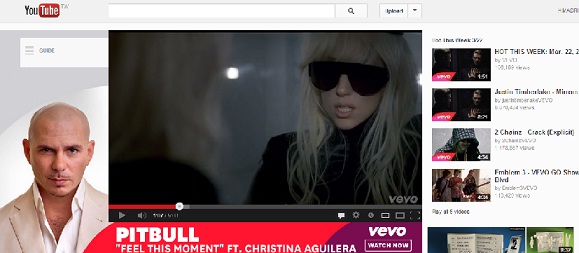Every web developer knows the importance of having a website that is functional and intuitive. Any website may have users ranging from the tech-savvy to computer novices, and in order for a site to be effective as a self-marketing entity, the website must be able to be navigated by individuals at either end of that spectrum. However, the aesthetics of a website are a concept that is often overlooked. Having a website that features overly complex and confusing graphics that have slow load times and fonts that are difficult to read is off putting to users and is not conducive to a website that people find attractive and easy to navigate.

Textural Healing :
When designing a website for optimum aesthetics, the use of colors and textures is essential. When done correctly, a website can streamline its appearance solely by making the background of the site elegant and pleasing to the eye. How often have you visited a website where someone tried to use a photograph or image with faded opacity as a background? While in theory the idea is creative, reading text as it scrolls over a background like this is next to impossible. Instead, create a background which uses a gradient of the primary colors in the design. Using drop shadows and gentle effects to emphasize certain parts of the design will help the overall appearance of the website to remained streamlined and prevent needless clutter. A lightly textured background with a gradient can be just as eye catching and far more legible than a needlessly detailed background that makes content difficult to focus on.
Unique Type :
The font that is used on a website has much to do with its aesthetic, including how legible the page is when users visit it. Although there are some fonts which are universal, many fonts which come installed as defaults on certain operating systems are not present on others. When these fonts are used in the code of a website, the result is a page that looks one way on people running the same operating system as the web developer who designed the site but looking completely different on other machines. Websites need to have not only browser but operating system cross compatibility. The issue of incompatible typefaces can easily be solved by embedding a font file into the website itself. This allows the site to source the font from the server rather than from the computer of the site viewer, ensuring that every visitor sees the same font.
Image Heavy Sites Equal Slow Load Times :
While it can be tempting to load a website with high quality, full size images, people who are dealing with slower Internet speeds or limited system resources will struggle to load and view a site that is designed in that fashion. It is possible to design the site in a series of textural layers, called the cicada effect, which produce the look of one main image without a massive load time. This type of design is less graphics-intensive. The best way to provide image content to users is in the form of a thumbnail gallery which allows them to conveniently load images one at a time if they so desire rather than creating a page that is bogged down with resource hogging images that may take forever to load and even cause older browsers and systems to freeze up and crash. Thumbnail galleries are user friendly and also allow viewers to pick and choose the content they actually want to see, streamlining their user experience.