MS Outlook is the only platform that allows business users to work in both online and off-line mode. In fact this feature of Outlook makes it a standalone emailing platform. Though Outlook offers complete security to its users but still there are many known/unknown factors that can corrupt the complete Outlook database in a few seconds.
Outlook uses two file formats to save its data. One is .pst file which stands for Portable Storage Table and another one is .ost i.e. Off-line Storage Table. These different file formats are attached with the different working modes of Outlook. For online mode the default file saving format is PST and for offline working user can save his file in OST file format. Both of the Outlook files can become inaccessible but this happens more with OST file due to synchronization issues. Below are the factors that are responsible for OST corruption.
Accidentally deletion of user mailbox from Server: Every organization uses Outlook with Exchange & Exchange Server keeps the copy of countless mailboxes. At the time of cleaning Exchange it might be that your network admin unknowingly deletes your mailbox with the other useless mailboxes. In that case the corresponding OST file also becomes orphaned & once OST files gets orphaned no user can even check the preview of its mailbox items.
Log file deletion from Exchange: Exchange log file keeps track on every activity performed on Exchange Server. Log file is the most important file for server and deletion of this file can also indirectly lead to OST inaccessibility.
System dirty shut down: Improper shut down of working machine can also damage the working OST file. Dirty shut down can be caused by several factors including human error, power failure and hardware/software failure.
OST Corruption: At times, when a user makes improper exit from Outlook then it hampers the OST file and that file becomes corrupt. In addition to this, there are several factors leading to corruption in the Outlook OST file.
To deal with above mentioned scenarios it is important to opt for a professional OST repairing software. We would recommend you to use “Stellar OST to PST Converter”. This tool is having expertise in recovering data from corrupted OST file. To know more about this amazing utility visit: http://osttopstconverter.stellarservertools.com/
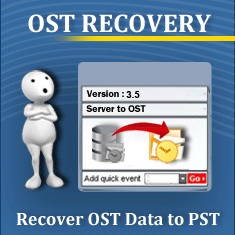



You can find more details about OST Corruption Cases and go through this
http://www.osttopstfree.org
Stelllar’s converter tools are amazing. I used Stellar DBX to PST converter a few time back and I must say that tool performed very well. I downloaded the software from http://www.stellaroutlooktools.com/
You can also consider OST to PST Converter Pro. Check it out http://www.ost-to-pst-pro.com/
Thank for the information Andrew.
nice work