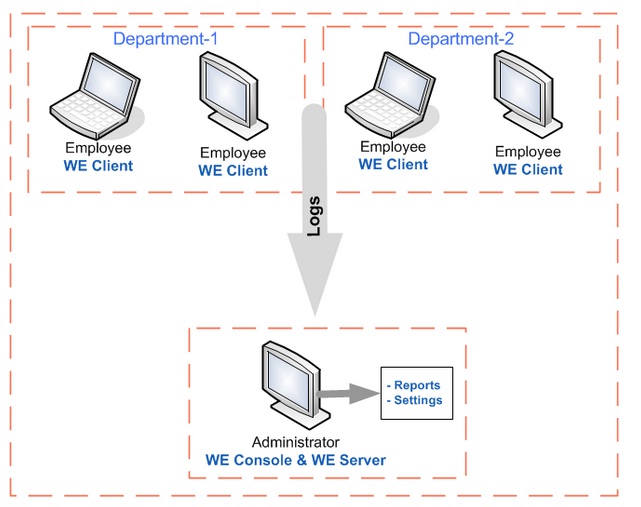A prolonged use of Mac will lead to the bloating of settings and extra files and this may slow down the performance of the system. There are some general tips and suggestions,which will tell you how to speed up my Mac. These are:
Cleanup of the Desktop
1. Removal or Uninstallation of the older programs
Low free space on the hard disk can lower the performance level of Mac. The older programs always take up spaces. The older programs need to be completely removed, using an uninstaller program.
2.Clearing the Desktop Icons, That Are Not Necessary
Too many icons on the screen can always have a negative impact on the performance of the computer. Each and every icon is treated as a Window. The effect is magnified with a large number of Windows.
3.Widgets are Disabled
Widgets are the mini programs and runs in the background. They constantly drain the system resources on a mini-scale. The Widgets and also the dashboards are memory intensive and consequently eats up the system memory.
The OS X 10.4 will allow the manual deletion of widgets. The Widget Manager from the Dashboard , in case of OS X 10.5 and earlier, is used to uncheck the unwanted widgets. The entire dashboard can be disabled, if not using the widgets.
Changing the Startup Items
- Unnecessary Programs are Disabled
Along with the booting up of the Mac, the installed new programs are started. If the program is unutilized, then the startup time of the computer only increases with this.
- Login Items are Chosen
The login items button appears, after the user is selected. The unwanted items can be removed from the list.
Maintenance and the Optimization of the Hard Drive
- Cleaning the Unused files
A clean and error free hard drive always accounts for a smoothly operating Mac. Using a special program always makes it easy. There are some software that are available for speeding up, cleaning up and optimization of the Mac. The software portrays with a graphical presentation, of the type of files and the hard disk space taken by the file, thus enabling to remove some specific files only.
- Removal of the Unused Language Files
Mac users use one or two languages only. However, considerable amount of disk space is occupied by the other unused language files and these need to be removed. There are various tools, which are available for the removal of the language files. However, the malfunctioning of the system can always occur, when the English language file is removed.
- Using a System Cleaner
These are system optimizing software, which can be used to remove the unused and the older files.
- How to Determine Free Spaces on Mac OS X Hard Drive
- Free Mac Disk Optimization Software for EL Capitan
- Repairing a Damaged Disk
If there are errors on the disk, then Disk Utility will try to repair the errors. If the errors still persist, then the replacement of the disk is suggested. There are software for hard drive repair.
Verification of Hard Disk Integrity
The Disk Utility can be used for checking the hard drive.
Reinstallation of Mac OS X
Rebooting with the Recovery Mode
If the Mac system is down, then the we need to format and reinstall Mac OS X, if there is nothing, which can fix it up. We need to have the backup of all the important files, before the reinstallation can be done.
The user gets rebooted in the Recovery Mode. The Disk Utility is used for the erasure of the hard disk. Before the reinstallation procedure, a connection with the internet is a must.
The reinstallation of Mac is proceeded with, after the entry of the Apple Id and the disk on which installation will take place, is selected. There are some basic level information required for the reinstallation procedure like date, time settings and language settings.
Addition of RAM
The speed of the running programs is dependent on the RAM. We can add more RAM, for the storage of information in this quickly accessible memory. The amount of memory installed along with the speed of the memory, is obtained from the selection of About This Mac in Apple Menu.
Different types of RAM are required by Macs. The Macs with different models have different speeds. Installation can be done up to 4 GB. The older RAM is ejected and the newer RAM is added.
Hard Drive Defragging
The opening, editing, deleting and saving of files can be causes for hard drive fragmentation. Due to lack of continuous spaces on the hard drive, the files are saved in multiple locations.
This not only lead to the wastage of the hard disk space, but also a slowdown of the hard disk, as multiple parts of hard drive, need to be scanned, to read the same file. More number of deletions and writing on the hard drive will account for more fragmentation. Eventually, this will affect the hard drive performance. A defrag software is needed, which is will enhance the system’s performance.
Professional Speed up Mac Software
There are professional how to Speed up Mac software for enhancing the performance of the system and achieving optimization, with the removal of unused, unnecessary applications. These software can achieve automatic speedup of the boot volume and also all other available volumes. The scanning of all the junk files, cache files, language files, duplicate files are done, which accounts for the slow response of the Mac system. There are features, to uninstall the unwanted application plug-ins and widgets.