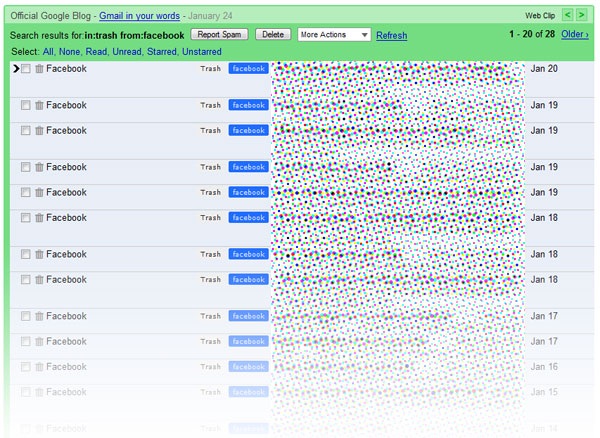I am assuming that you are having Facebook account. I am also assuming that you are also a gmail account holder and your gmail account is associated with Facebook. If your gmail account is associated with Facebook then this is for sure you are getting a lot of Facebook notification in your gmail account. To stop Facebook notification in Gmail, you can follow the below trick.
Sometimes it is very irritating and you do not get your important personal in the crowded inbox.So, this is important to remove those email from Facebook.To do this please follow the below steps:
- 7 Ways To Get More Facebook Likes (Methods That Actually Work)
- Facebook Office Pictures; Pictures Inside Facebook Office
- How to Avoid News Feed From a Friend in Facebook?
1. Levels>create a new Level>Now write “Facebook” and click “Ok”.
2. Now got to Settings>Filters>Create a new filter and here on box will come.Here you need to type type “Facebook” in the from tab and now click on “next”.
3. Now one box will come and here you need to select “Skip the inbox”.
4. Now apply the level and select Facebook and if you now click on the “Facebook” folder then you will see that all your notifications from Facebook are in this folder.
This is the easiest way to get rid from Facebook notification.In this way you can make your gmail inbox free from any kind of Facebook notification email.
Hope this will help you. Share the post if you get help from this.