The Internet takes great pride in being a majorly public domain where users connected to it can freely share information and experiences with one another, effectively turning it to the biggest possible social congregation of people in the world as it is also the world’s biggest network. With such a massive volume of interconnected computers regularly exchanging information by the second, it exposes itself to a wide host of security risks and concerns.
Everyday people see cases of Internet users having their personal information stolen from them or taken and used for completely different purposes: credit cards being used to buy items on e-commerce sites without the owner’s permission, pictures being taken off personal blogs and posted on public domain, entire paragraphs of information plagiarized on other web content, among others. Internet security remains a shaky protocol and users are left with no choice but to safeguard themselves from their own ends.
Your browser, the first line of defense
Users mainly access the Internet’s multiverse of websites through the web browser that runs on their computers and mobile devices, thus this serves as their first layer of protection against the threats of the Internet. Unfortunately, most users fall prey to these threats through their web browsers, thus it is recommended that the following practices are followed to avoid being the next victim of the Internet’s dangers:
- Clear browser cookies and cache regularly – a lot of personal information and browsing information is stored in the web browser in the form of browser cookies, not to mention details of sites that you have visited cached for future use. Make it a point to regularly clean out these areas as a compromised browser can easily yield this information to hackers for their use.
- Avoid accessing the Internet on public devices – computers that run in Internet cafes or even the business phone you use for work are devices where it is least recommended to access the Internet, especially if other people also have access to such devices. Simple mistakes such as forgetting to log out of your social networking site or e-mail can have catastrophic consequences if another user were to gain access to such private and personal content.
- Do not save account information on the browser – sure, we may sometimes be tempted to save our social networking usernames and passwords on the browser for convenience purposes, but this practice is largely discouraged. As mentioned above, should the computer or device in question come into contact with another person, he can easily gain access to your private accounts because it is already saved there, free for the taking.
- Do not fall for website scams and tricks – ploys such as clicking on seemingly-innocent links or falling for announcements that you have won certain prizes without your knowledge hide cunning traps that would request personal information off you, which would in turn be used against you. Stray away from websites that exhibit such content and ignore – preferably immediately close – the popup windows that obstruct your browsing of such sites as some may already be installing malicious software on your computer without your knowledge!
Protect yourself from the Web’s threats
Being vigilant and wary during web browsing may put you a few steps towards paranoia, but in the end it helps safeguard you and your family and friends from the threats that lurk at every dark corner of the Internet. It may be an open and free world out there, but freedom does come with a price, so stay cautious and keep your personal information safe at all times!
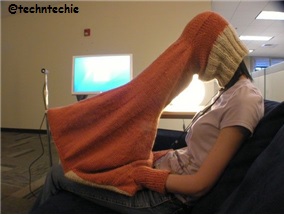

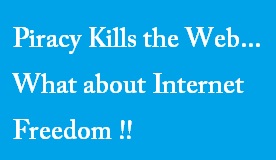
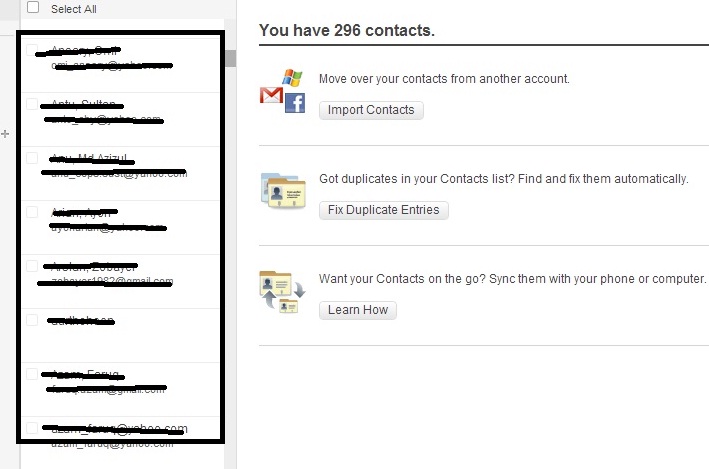
This article was really an eye-opener. I learned a thing or two about best practices for safe web browsing. Thank you, awesome post. monique