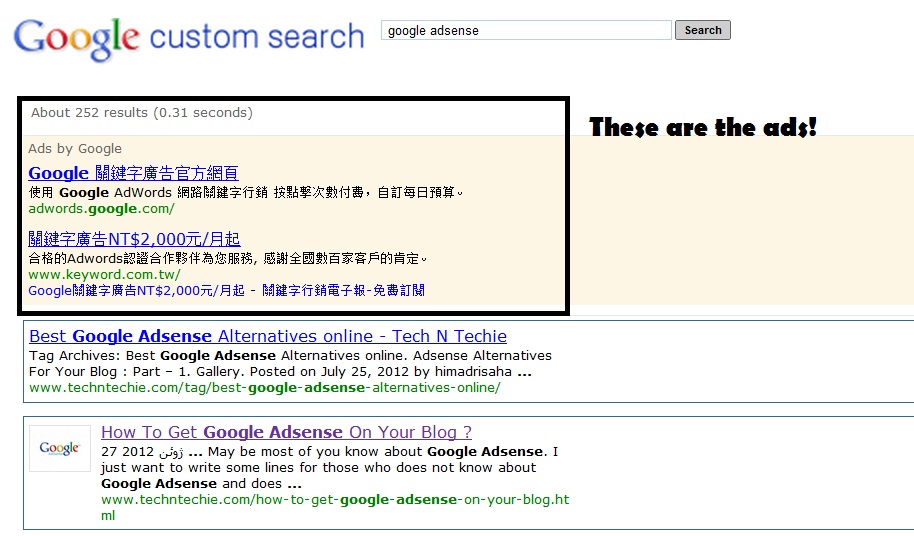I recently gave wikipanion a try; Well, I’ve got to declare that I was more than impressed. Out of all Wikipedia iPhone apps, I can say with absolute certainty that it possesses the most features; but more importantly, the quickest and smoothest interface. A number of features that left me impressed include: Easy and Quick Searching: Wikipanion makes searching very easy based on three reasons. Firstly, it possesses the auto complete. Therefore, all you have to do is to key in the first few letters, and all you are looking for will pop right up. Again, when it displays results, it provides you with a preview of your entry and immediately determines if you have found whatever you’re looking for. Lastly, if it does not find whatever you are looking for, it then puts your query inquiry in Google to start helping you find whatever you’re looking for. Easy and Quick Dictionary: Honestly, this feature in itself makes it distinct from the other iPhone apps. In fact, the dictionary occurs in a different window such that you can search for a term without leaving the article you are reading. In addition, the Wikipanion dictionary also stands out as the only dictionary that pronounces not only the word, but also the definition and much more. It boasts of thesaurus which is convenient; you will find yourself popping it up whenever you are searching for the right word in your email.

Multilingual and Translator: Statistically, Wikipedia exist in over fifty different languages. What of Wikipanion? Well, 15. However, its multilingual and translating abilities are pretty spot-on. My only gripe regarding this attribute is that at times, special characters do not display right; though this is scheduled to be fixed in a little while. Print Reformatting: Wikipanion re-formats each and every Wikipedia page such that it’s not only easy on the eyes, but also easy to see on phone. The print turns out to be larger allowing you to easily scroll. This ensures that you are able to get around the article you are reading a lot more easily. The print reformatting particularly comes handy when the text is hard to read at times. Other iPhone apps come with a zoom function which is annoying at times.
Keeps a history: Wikipanion keeps a track; particularly, on where you have been. It also allows you go back quite easily. In fact, it keeps up to the last a hundred visited entries just for future reference. On privacy, the app makes it easy for you to clear your cache-just at the click of a button. This Wikipanion iPhone app has the option to either reduce or completely turn off tracking as well.
Pros and Cons
Pros
– Small and compact -: At not as much of 3 megabytes, this app put in more features without much space. Since it’s very small, it downloads in faster as well. -Full of Features: Well, to sum it up, it’s an encyclopedia, thesaurus, dictionary, and certainly, your iPhone’s official wing man. -Free: Whileother Wiki iPhone apps require some payment, this app is the only free reference app available.
Cons
-Random Errors: Sometimes an error occurs causing the entire program to crash. Although you can rectify it, it’s still annoying anyway. This seldom happens. – The pictures display is funny at times: Acommon problem with most iPhone apps, it happens here as well; at times, the picture will not display; and if it does, then half way. It is important to note that refreshing will help.